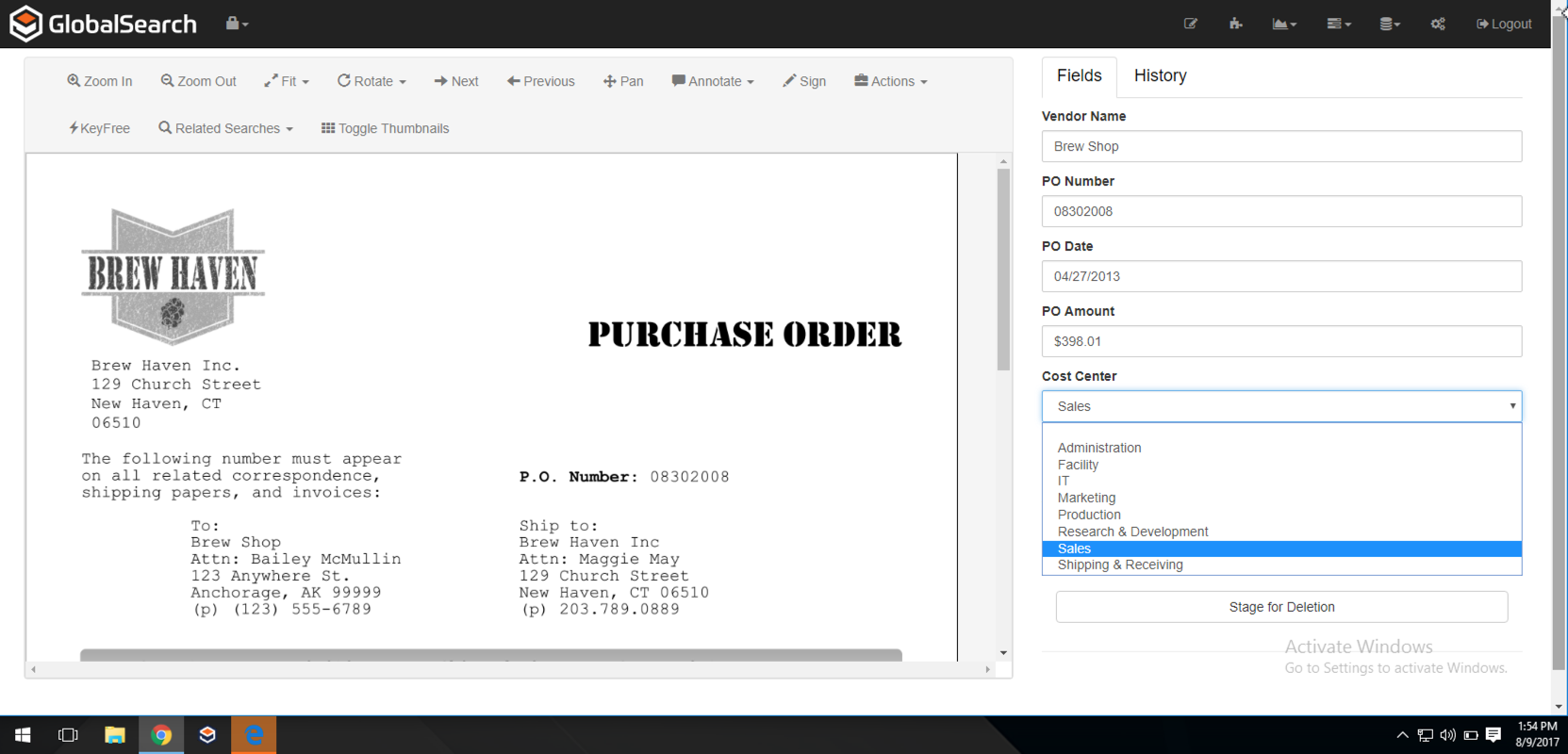View Documents
The Document Viewer has several options available for viewing, indexing, and editing a document. From the Document Viewer, you can easily scroll through the pages of a document, annotate it, place a note on the document or redact and stamp if desired. You can also issue actions such as print, email, move, copy or export a document while being viewed. The document viewed also supports a unique "wet" signature feature for eSign compliance or can be integrated with DocuSign® as part of your document workflow. Also native to GlobalSearch is the ability to enable document versioning and view the history of a document and its activities.
Open the Document Viewer
Document Control and Navigation
View Index Fields
View Data and Document History
View Document Thumbnails
Supported File Formats
Finding Text On A Page