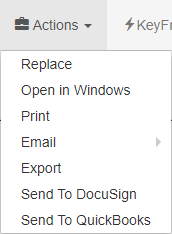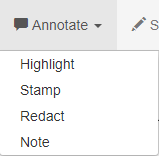Edit Data and Documents from the Document Viewer
Once captured into GlobalSearch, the Document Viewer allows for viewing and editing documents and their index data. From here you can add e-signatures and annotate documents, or replace them entirely. If you wish, you can Launch documents in their native applications, edit them from there, and then return them to the security of GlobalSearch. If version control is enabled on an Archive, all previous document states will be maintained for review and/or recovery at a later date.
Various editing tasks are available from the Actions and Annotate menus.
, multiple selections available, Use left or right arrow keys to navigate selected items