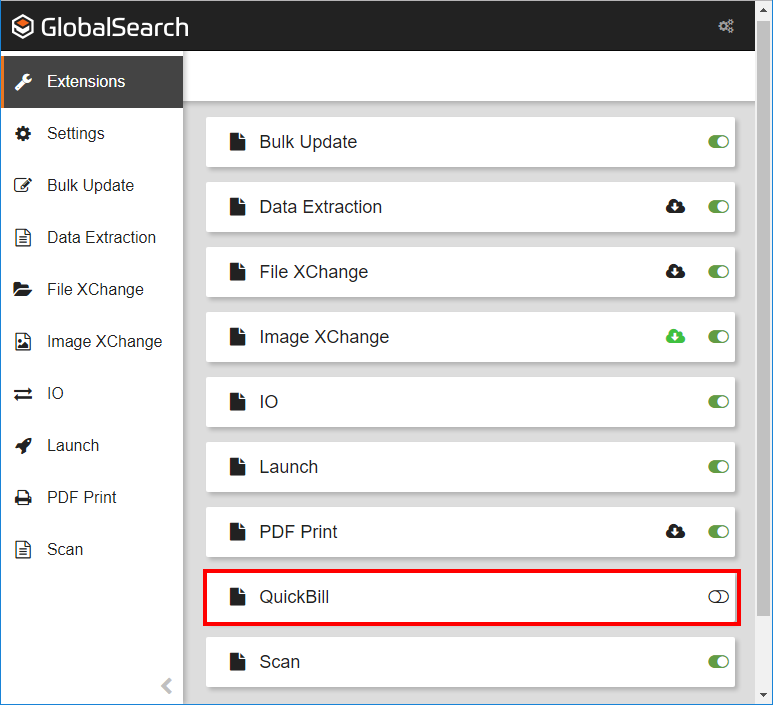/
Install and Configure QuickBill
Install and Configure QuickBill
If you have the QuickBill optional module from Square 9 and Intuit QuickBooks® installed on your local machine, install QuickBill from the Extensions Manager to connect to QuickBooks.
Install QuickBill
- To install or uninstall the module, click the QuickBill Install toggle switch.
When you click to install, theQBPush.zipfolder is extracted to theSquare9_Appsfolder and then theQBFC12_0Installer.exeis run. Once installation is complete, qbXMLRP2.exe is copied to C:\Program Files(x86)\Common Files\Intuit\QuickBooks(Path is pulled via the registry). From hereqbXMLRP2.exeis registered and then security is set in DCOM for the executable. - At the prompt, complete the installation.
- To uninstall, click the Install toggle switch again.
Configure QuickBill Settings
Once you have installed the QuickBill connection to the Extensions Manager with the popular Intuit QuickBooks® program, you do not have to configure any settings from the interface.
, multiple selections available,
Related content
Prebuilt QuickBooks Online Integrations
Prebuilt QuickBooks Online Integrations
More like this
What's New
What's New
More like this
Salesforce Accounts to Quickbooks Customers
Salesforce Accounts to Quickbooks Customers
More like this
Manage Registration
Manage Registration
More like this
Determine Software Version
Determine Software Version
More like this
Capture QR
Capture QR
More like this