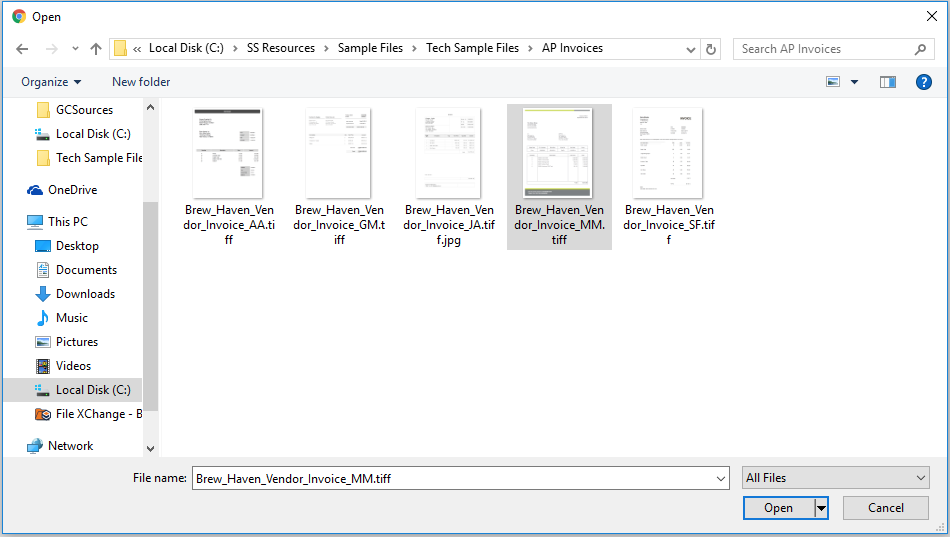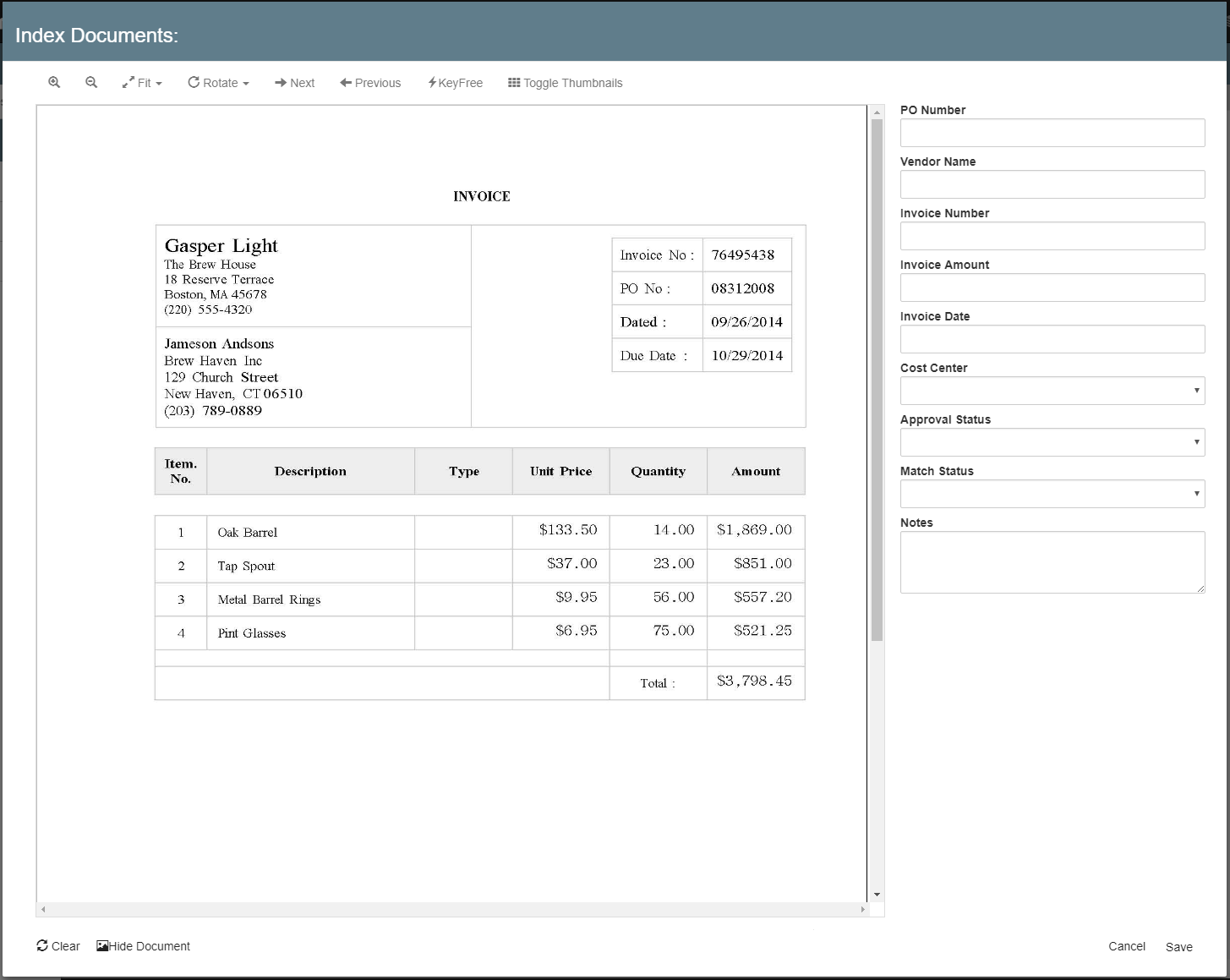Import Files
You can import any type of file using the standard Windows file-selection window and the Import File command. (This imports files one at a time. Use the drag & drop method or GlobalCapture to import multiple files in a single step.)
- To import documents into GlobalSearch, click the More Options () icon for an Archive. In the menu that appears, click Import File.
- Use Windows to browse to a local file to be imported, select it, and click Open.
- Depending on the file size and your connection speed, there may be a brief delay while the file is uploaded to the server. It is not recommended that you attempt to navigate off of the current page or Archive while documents are being transferred. Once uploaded, the Index Viewer will appear, for you to review and index your document.
- When you are done indexing, click Save to close the Index Viewer and import the document into the Archive.
, multiple selections available, Use left or right arrow keys to navigate selected items