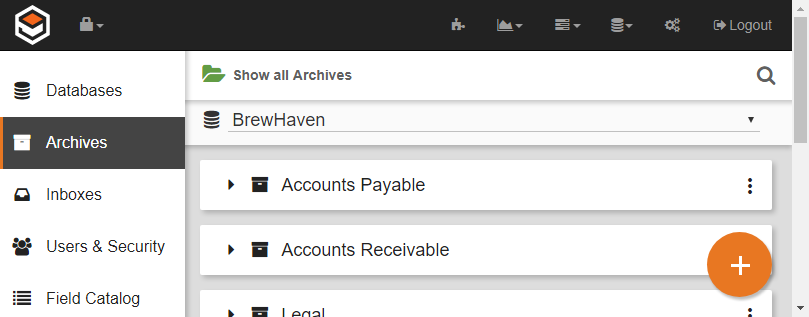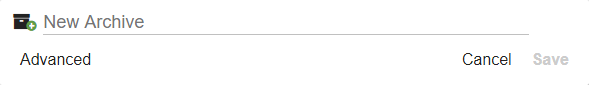/
Create Archives - Basic
Create Archives - Basic
You can create a basic Archive as "child" of another Archive with a few simple steps. (If you need other options configured for this Archive, please refer to Create Archives - Advanced.) By default, child Archives will inherit all properties of the selected parent, including permissions and selected Fields.
- On the GlobalSearch toolbar, click on the Administration () icon.
- In the vertical Administration menu, select Archives.
- Select a database. A list of the Archives in the database will appear.
- Click the More Options () icon for the selected database and select New sub-archive from the interface that appears.
- Enter a name for the new Sub-archive in the New Archive text box.
- Click Save.
, multiple selections available,