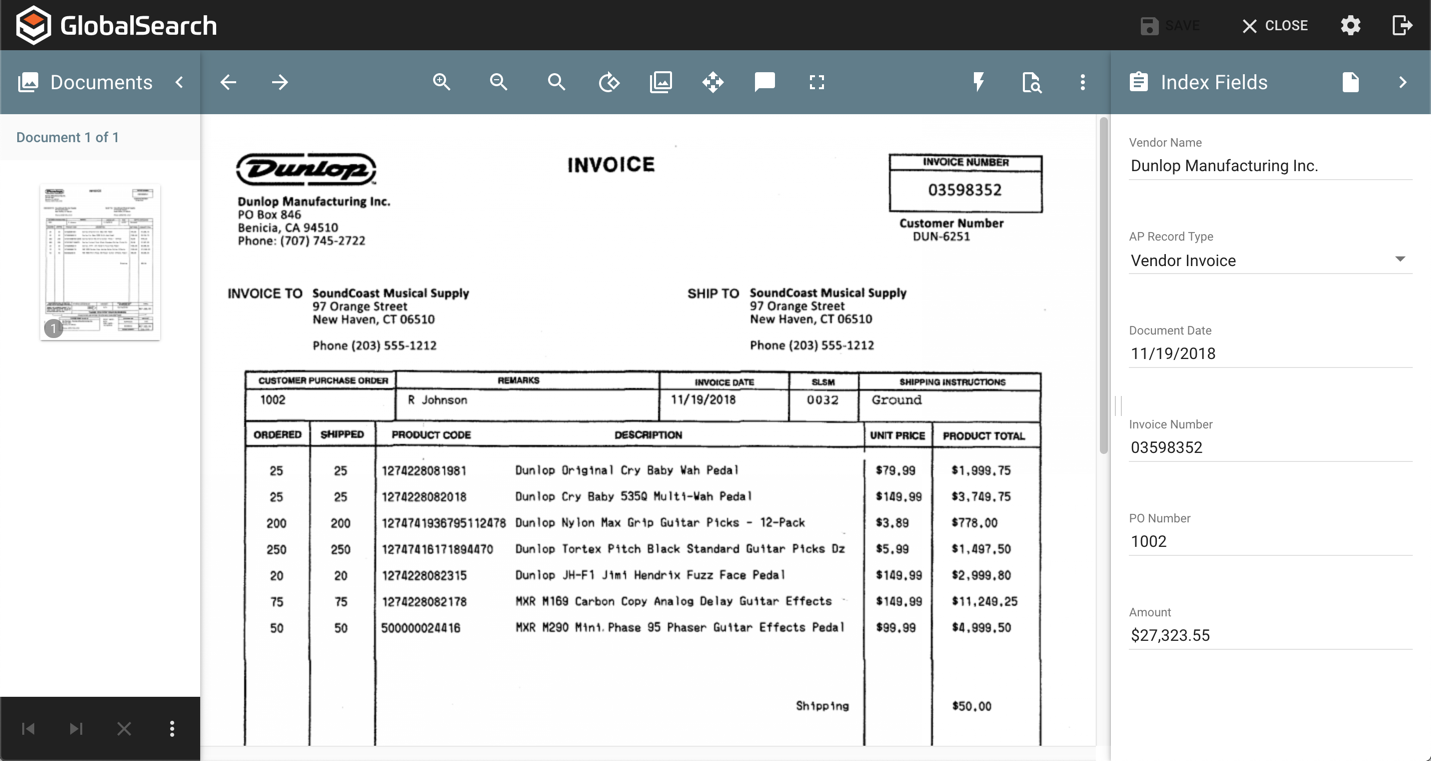View Documents
The Document Viewer has several options available for viewing, indexing, and editing a document. From the Document Viewer, you can easily scroll through the pages of a document, annotate it, place a note on the document or redact and stamp if desired. You can also issue actions such as print, email, move, copy or export a document while being viewed. The document viewed also supports a unique "wet" signature feature for eSign compliance or can be integrated with DocuSign® as part of your document workflow. Also native to GlobalSearch is the ability to enable document versioning and view the history of a document and its activities.
Keyboard Shortcuts
GlobalSearch 5.0 introduced an extensive list of keyboard shortcuts for working more effectively with your documents. Click here to see a full listing of the available Keyboard Shortcuts or press SHIFT+? when using the document viewer.
Open the Document Viewer
Document Control and Navigation
View Index Fields
View Data and Document History
Viewing and Editing with Document Thumbnails
Supported File Formats
Finding Text On A Page
Documents in Workflows