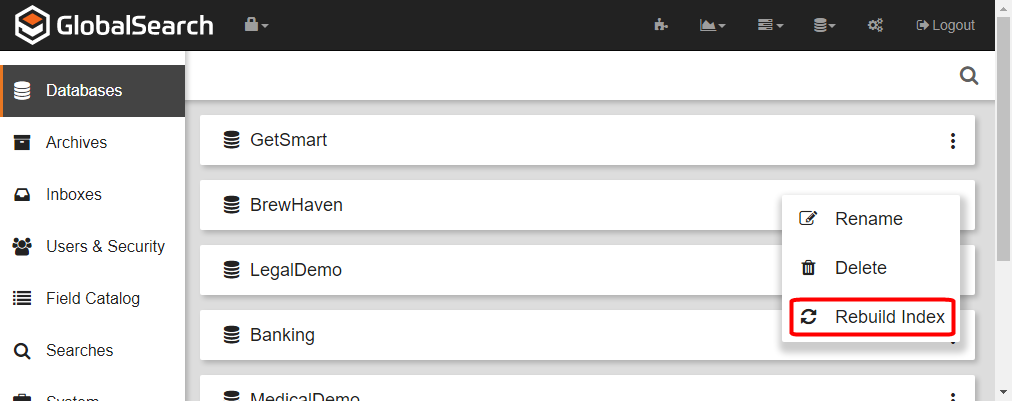/
Rebuild Index
Rebuild Index
As users add, delete and update document records, the SQL database can become fragmented. The rebuild index function defragments the selected SQL database, and may also repair or create any damaged or missing database indexes. Rebuilding the Index may not be needed as part of regular maintenance, but is recommended if you notice that performance is slowing. If you have deleted an Archive with records in it, you will be prompted to rebuild the Index.
- To rebuild the Index data in the
ssFieldstable in SQL, click the More Options () icon in the selected database bar. - Click Rebuild Index.
, multiple selections available,
Related content
Rebuild Index
Rebuild Index
More like this
Rebuild Index
Rebuild Index
More like this
Rebuild Content Index
Rebuild Content Index
More like this
Rebuild Content Index
Rebuild Content Index
More like this
Rebuild Content Index
Rebuild Content Index
More like this
How To Perform A Content Index Rebuild
How To Perform A Content Index Rebuild
More like this