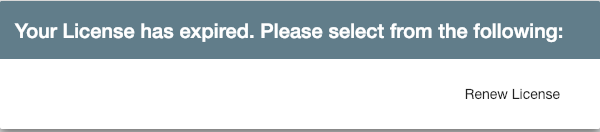Changing Auto Log Off Settings
As an added security measure, GlobalSearch C2 for Business Essentials automatically logs off any inactive users after a period of 15 minutes. This helps to ensure that anyone who leaves their desk with the application open does not expose your information to unauthorized access. The feature also lends itself to more efficient licensing usage as a user who closes the browser without logging out is still technically signed into the system.
Auto log off is a global setting managed on your cloud server and cannot be set to individual preferences, If your system administrator would like to increase, decrease the frequency or eliminate the use of auto log out completely, please log a support request by going to www.square-9.com/support and selecting the Create a Support Ticket Option.