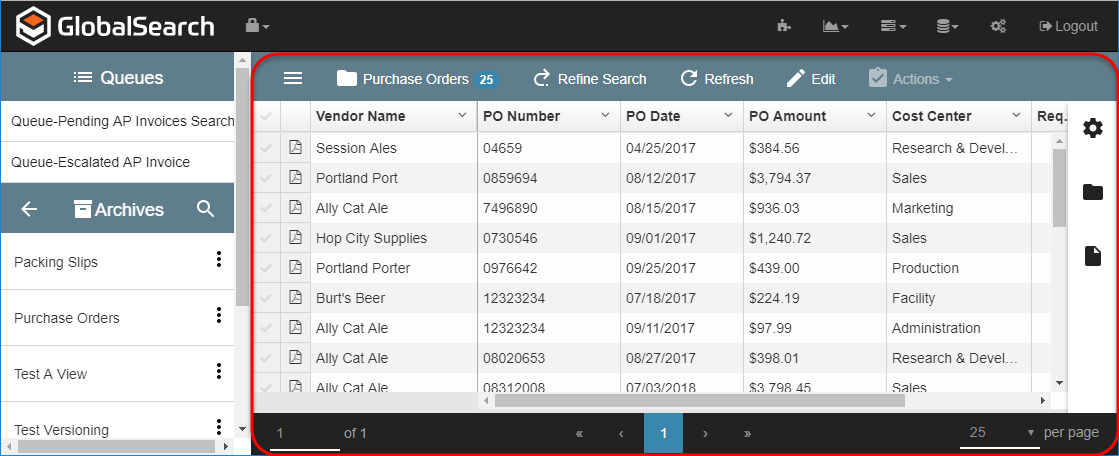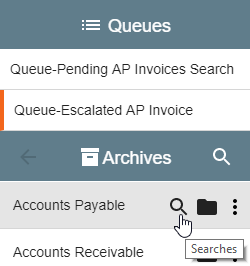
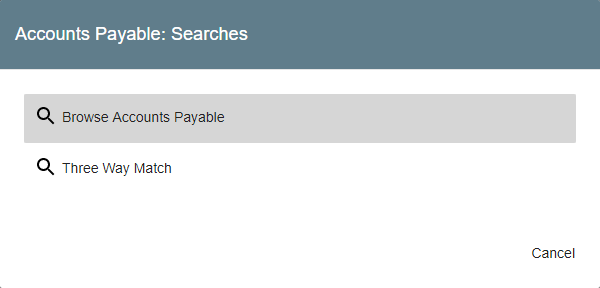
GlobalSearch Searches are like having a personal file clerk right at your desk. It is much faster and easier than thumbing through a stack of documents, especially if you know what criteria you need to search for. Documents are stored in Archives. Unlike Windows® directories of files, where you open the directory and sort through all the files, you access the documents in an Archive by first running a Search. Your search results will appear, helping you to quickly locate and sort your documents.
Searches are at the core of GlobalSearch. They both secure your documents in a specific GlobalSearch database to be seen and acted upon by only authorized personnel and make it quick and easy to find the documents you need. The documents which display in the Search Results Document List are the results of a particular Search in a selected Archive. Once Searches have been created by the administrator and permissions granted to you, run a Search to quickly locate the documents you need. Searches can be accessed in several different ways and there different types of Searches. The Searches available to you for an Archive will depend upon how your GlobalSearch administrator has set them up for you.
The first step in finding your documents is to run a Search. To do this, select a Search, enter search criteria (like keywords in a search engine), and then run the Search. (This may be based on choices you make or have been done automatically for you.) The results of the Search are shown in the Search Results Pane. In the Pane, you can choose how your results display, take actions on selected documents, view document history, and open the documents in the Document Viewer.
You can select a Search from GlobalSearch Archives, from the Document Viewer, /wiki/spaces/GSW45/pages/1028489320 (if you have File XChange installed). Searches can even be run from your favorite line-of-business applications. Your administrator can add your favorite Searches to the list in your Queues Pane.
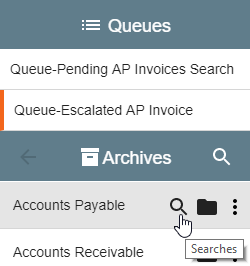
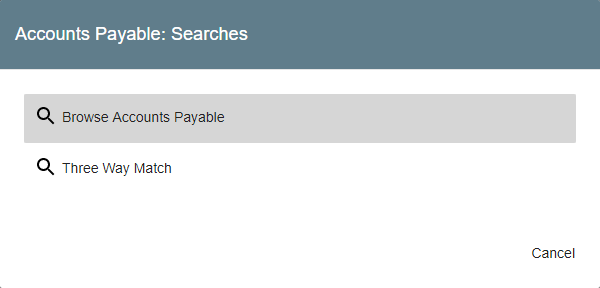
Searches can be divided into two basic types: Static and Variable. Static Searches have their search criteria set for you, while Variable Searches let you set your own criteria. Static Searches are very simple to use, as they will run as soon as you select them. A Default Search (a type of Static Search) is even easier to use; just click on the Archive. For other types of Searches, Variable Searches, a search interface appears, where you can enter your search conditions and reach the exact results you need. These are covered in the Enter Search Criteria, Understanding Search Conditions, and Understanding Content-Based Searches pages. In general, the more search criteria you include, the more focused your search results will be.
Searches can be configured in several ways:
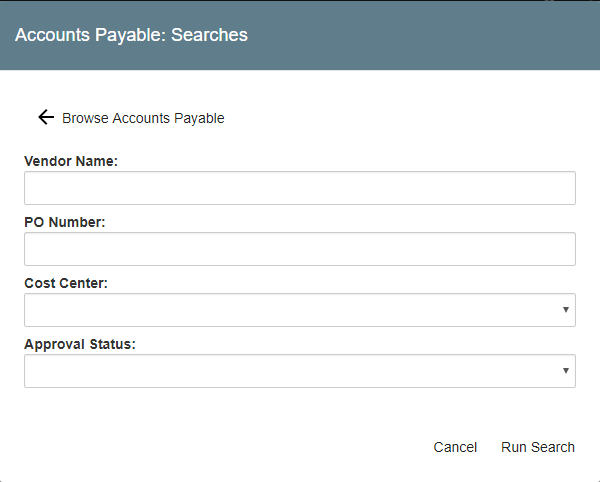
There are many ways to view, reorder, and use the results of a Search; please refer to the View Search Results page for details. You can even run the Search again from the Documents Menu Bar, if you need to refine your results.