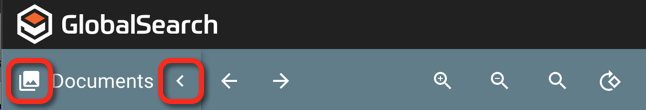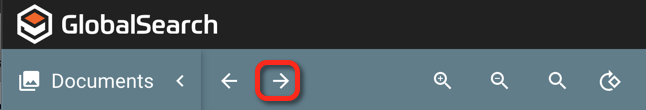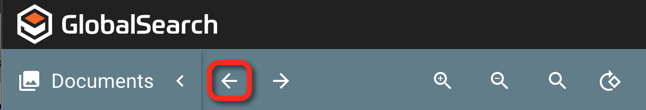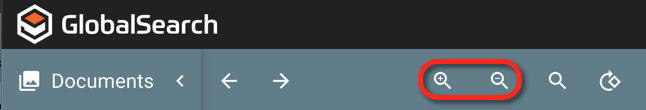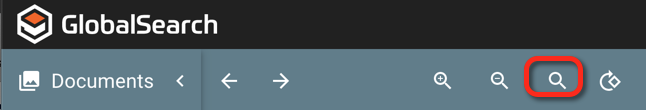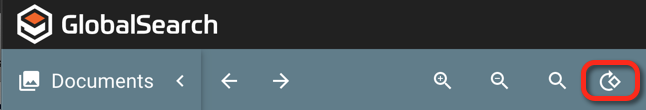Moving from left to right on the toolbar of the document viewer, there are several options for how you can look at documents within GlobalSearch.
Page Navigation
- Toggle Thumbnails - By default, the thumbnail view of pages within the document is always open. Clicking on the arrow to the right of the word Document will close the thumbnail viewer. To reopen the thumbnail view, click on the thumbnail icon on the far left of the toolbar.
- Next Page – Move from one page to the next.
Previous Page – Move back a page.
Select one or more options from the Viewer toolbar to adjust the size of the image being viewed
Document Scaling – Use Zoom In and Zoom Out to resize the document image.
Document Position – Select
- Document Orientation – Choose this option to change the orientation of your document by your choice of 90, 180 or 270 degrees.