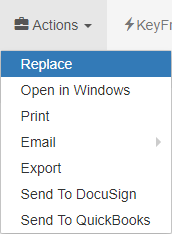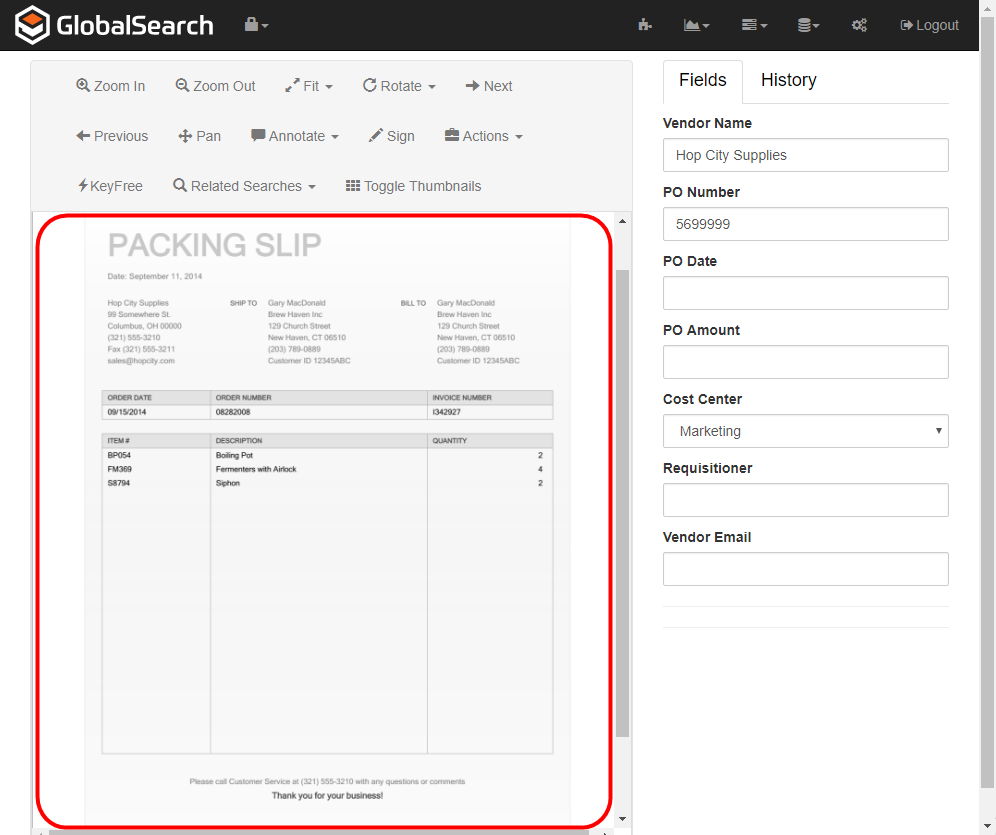You can easily replace the document image in a GlobalSearch record, while retaining all of the indexing data.
- To replace the document image with a different one, in the Actions menu, select Replace.
- Navigate through your local Windows Explorer folder hierarchy to the desired file and click Open. The document will be replaced in the Document Pane.
- Click Save Changes.