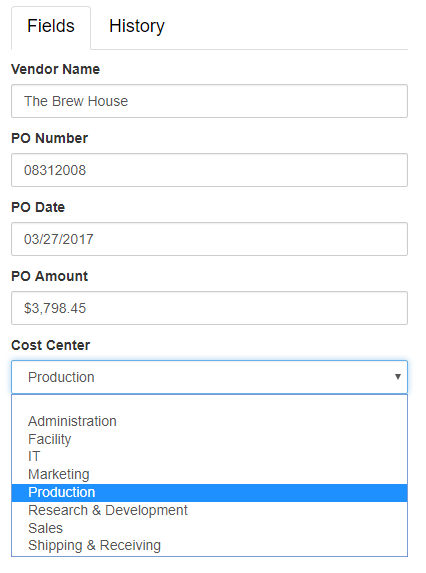The Fields tab shows you the Index Fields for the current document, where indexing data is entered and stored. This is displayed by default. You can type in indexing data and use your mouse pointer or keyboard TAB key to move from Field to Field. With KeyFree Indexing, you can add data with a click of your mouse button. The process of indexing data can be fully automated as part of a Workflow process. Refer to the “Edit Data from the Document Viewer” section of the “Edit Data and Documents” chapter for more details on indexing documents.
Manage space
Manage content
Integrations