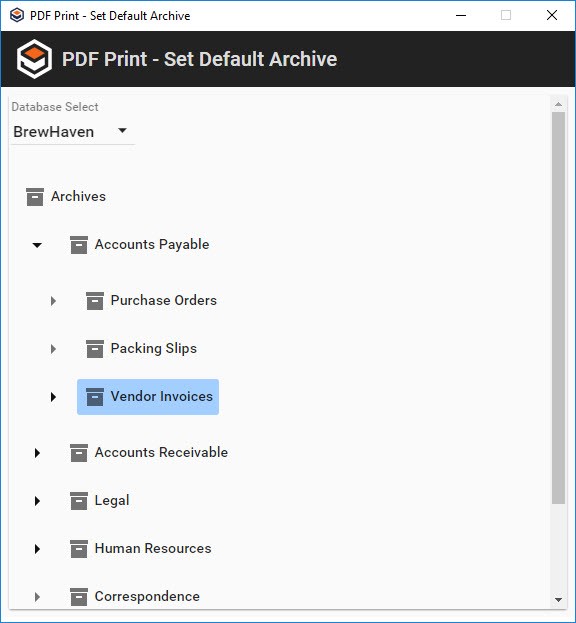The PDF Print extension is a GlobalSearch-specific printer driver for Windows® and requires proper permissions to install and configure. Please consult your IT staff to ensure you have appropriate rights to install printer drivers on your computer. Please consult your GlobalSearch administrator for the proper permissions settings; you must have GlobalSearch View and Add permissions to any Archives you wish to import to.
Install or Uninstall the PDF Print Extension
- To install the PDF Print extension, open the Extensions Manager interface in your browser and in the Extensions pane, click PDF Print ().
- Click the PDF Print Install toggle switch.
- Extensions Manager will download and extract the
PdfPrinterfolder to your localSquare9_Appsdirectory, and then install the printer driver and GlobalSearch PDF Print programs. These can be found in your Windows Programs and Features list.
- Extensions Manager will download and extract the
- To uninstall, click the Install toggle switch again.
- The uninstall process will remove the
PdfPrinterfolder from your localSquare9_Appsdirectory, as well as the printer driver and Square 9 PDF Print programs.
- The uninstall process will remove the
Configure the PDF Print Extension
The PDF Print extension runs in your Windows system tray. The extension loads settings from s9printConfig.xml (located in C:\Users\<USERNAME>\runs in your Windows® system tray. It loads settings from the s9printConfig.xml file, which is located by default in C:\Users<USERNAME>\AppData\Local\Apps\Square9_Apps\PdfPrinter).
...
PdfPrinter. All settings can be configured from the PDF Print application's menu. GlobalSearch Extensions must be running to configure the PDF Print settings
...
.
- In the Windows system tray, right-click on the PDF Print () icon and choose from the following options:
...
- icon to configure options for the feature. The PDF Print application (and associated icon) will only be available if you have printed using Print to GlobalSearch at least once since the last time you have logged into the computer. If you do not see the PDF Print icon in the system tray, open an application and select Print to GlobalSearch from the print list.
- Set Default Archive – Click to go to open the PDF Print – Set Default Archive dialog box. From there, select your default database and Archive destination.destination Archive. If you only occasionally change target Archives for printing, or you intend on printing a batch of documents to a specific Archive, using this option in conjunction with turning Always Select Archive off can be a real time saver.
- Always Select Archive – Enable to set thePDF Print - Select Archive dialog box to appear whenever Print to GlobalSearch is selected in an application. If this option is selected, PDF Print will prompt for a target database and Archive with every print operation. The application will default to the last selected database and Archive chosen. This option is off by default, but should be considered for any user that is not printing to the same location every time.
- Use Extensions Login – Enable to use the GlobalSearch Extensions credentials for login. If this setting is unchecked, the PDF Print - Login dialog box will appear, where you can set your desired credentials. In most cases, this option should always be selected, and this option is selected by default.
- Exit – Click to stop exit the PDF Print .
- Set Default Archive – Click to go to open the PDF Print – Set Default Archive dialog box. From there, select your default database and Archive destination.destination Archive. If you only occasionally change target Archives for printing, or you intend on printing a batch of documents to a specific Archive, using this option in conjunction with turning Always Select Archive off can be a real time saver.
PDF Print Extension Tray Menu Set Default Archive for PDF Print Imports
...
...
Behind the Scenes : The PdfPrinter file contains:
- SingleSignOn – A true/false value whether single sign on will be used or not when using the application. The default value is true.
- True – Uses the Extensions Manager protected settings file, if it exists.
- False – Prompts for a login.
- Database/DatabaseName/Archive/ArchiveName – Used to determine the Archive destination when printing to PDF (if empty, a dialog box will appear for these to be selected). These values store both the ID and name of the selected database and Archive combination.
- ShowSettings – Always have the Archive Select dialog box appear with each print job.
...
- application. It will be restarted if you Print to GlobalSearch again.