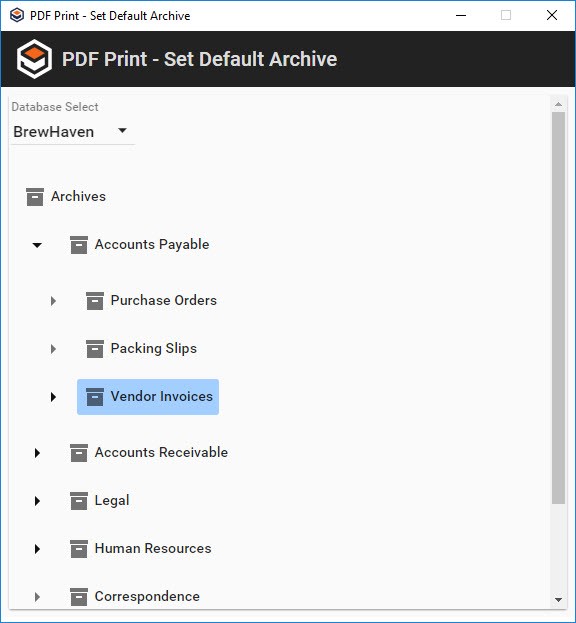The PDF Print extension runs in your Windows® system tray. It loads settings from the s9printConfig.xml file, which is located by default in C:\Users<USERNAME>\AppData\Local\Apps\Square9_Apps\PdfPrinter. All settings can be configured from the PDF Print application's menu. GlobalSearch Extensions must be running to configure the PDF Print settings.
- In the Windows system tray, right-click on the Print (
 ) icon to configure options for the feature. The PDF Print application (and associated icon) will only be available if you have printed using Print to GlobalSearch at least once since the last time you have logged into the computer. If you do not see the PDF Print icon in the system tray, open an application and select Print to GlobalSearch from the print list.
) icon to configure options for the feature. The PDF Print application (and associated icon) will only be available if you have printed using Print to GlobalSearch at least once since the last time you have logged into the computer. If you do not see the PDF Print icon in the system tray, open an application and select Print to GlobalSearch from the print list.

- Set Default Archive – Click to open the PDF Print – Set Default Archive dialog box. From there, select your default database and destination Archive. If you only occasionally change target Archives for printing, or you intend on printing a batch of documents to a specific Archive, using this option in conjunction with turning Always Select Archive off can be a real time saver.
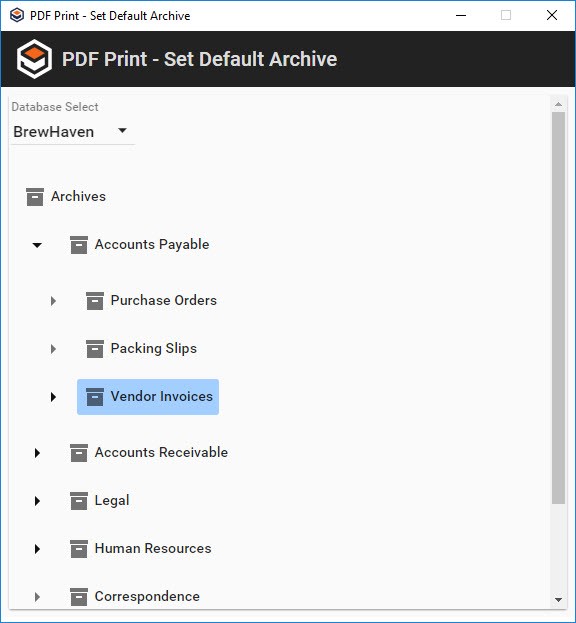
- Always Select Archive – Enable to set the PDF Print - Select Archive dialog box to appear whenever Print to GlobalSearch is selected in an application. If this option is selected, PDF Print will prompt for a target database and Archive with every print operation. The application will default to the last selected database and Archive chosen. This option is off by default, but should be considered for any user that is not printing to the same location every time.
- Use Extensions Login – Enable to use the GlobalSearch Extensions credentials for login. If this setting is unchecked, the PDF Print - Login dialog box will appear, where you can set your desired credentials. In most cases, this option should always be selected, and this option is selected by default.
- Exit – Click to exit the PDF .