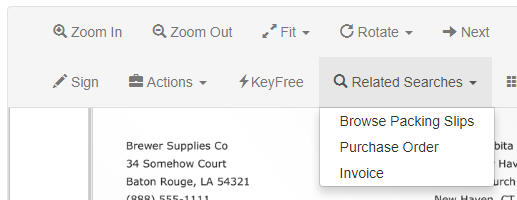...
When you are working with a document it is common to need to reference similar or related documents. From the Document Viewer toolbar, click Related Searches. From the drop-down list of available Searches, select a Search. The Search will automatically populate values from the document that you have opened in the Viewer. To return to your original document in the Document Viewer after viewing a searched document, click your web browser Back button.
Search from Search Results Documents Menu Bar
If you need to run the Search again with different criteria, from the Search Results Pane, click Refine Search () on the Documents Menu Bar and the Searches dialog will appear for the Search.
Search for Documents
Your most common Searches can be configured to run quickly and easily using either some keywords (a Variable Search) or none at all (a Static Search). When you run a Variable Search, you will be prompted to enter searching keywords to filter your results. You can choose to enter indexing data for none, one, or multiple Index Fields in the Search interface. When you run a Static Search, your GlobalSearch administrator has already entered any search keywords for you; all you have to do is select the Search and it will run.
...