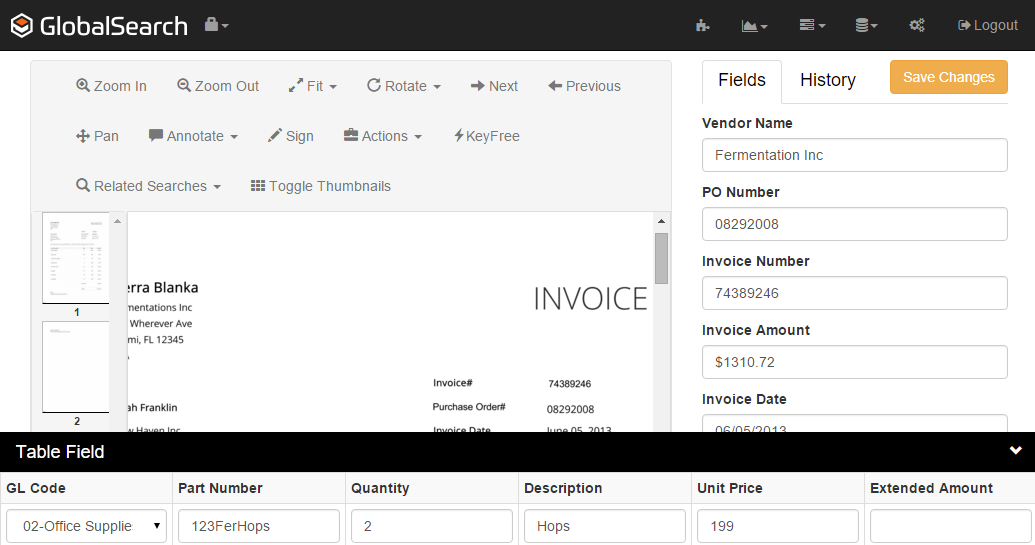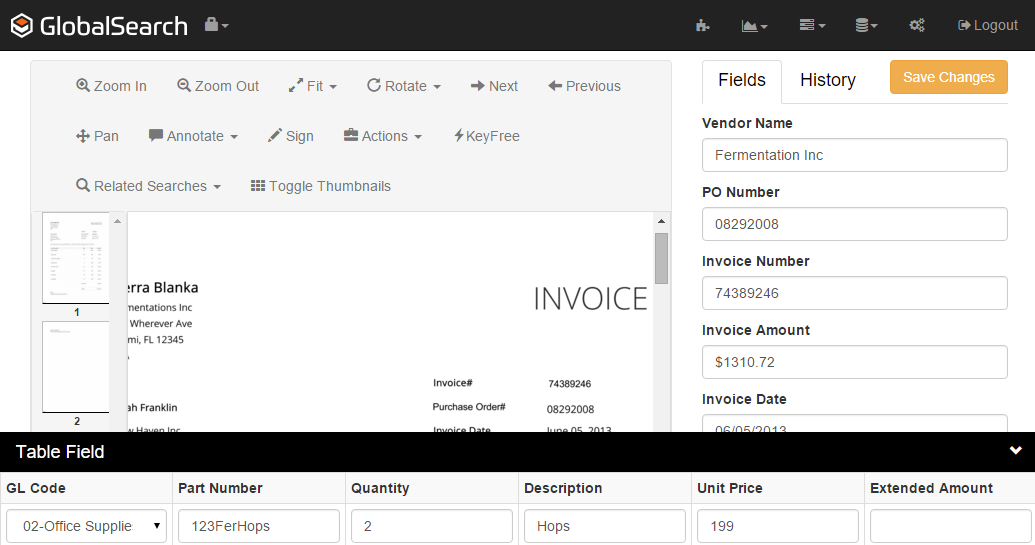
In the Index Viewer and the Document Viewer, you can view, edit, and delete Index Field data. When you open a document in the Viewer you may find that some Index Fields already have data from the capture and index process or because they are System Fields (which are populated for you). Aside from non-editable System Fields, you can edit your Field data. You can use your mouse pointer or your keyboard Tab key to go from Field to Field and Shift+Tab to go back. You can also use standard Windows® mouse and keyboard arrow keys to move around in a single Field. With the document image visible, you can also use KeyFree Indexing to quickly add data to your Fields.
Index Field Lists – For Drop-Down Lists, click the drop-down (arrow) icon and select a value from the drop-down list with your mouse pointer or by typing as much of the value as is necessary to find the one you want. Some Drop-Down Lists may be configured as a Dynamic Pick List. These allow you to filter drop-down values in a pick list based on information selected in a separate, related Field. You may use a Dynamic Pick List, for example, to first select a car from a list of vehicle manufacturers; it will then show only models based on the make of car selected.
For Type-Ahead Lists, enter data into the Field. As you do, it provides suggested list values based on what you are typing (for example, if you type "U" it shows "UPS" and "USPS," but type "US" and only "USPS" shows). You can select a value from the list (this is very handy for long and often misspelled words) or you can continue to enter your own Field value. Note that if you choose to enter your own value, it will not be added to the list. To do that, please contact your GlobalSearch administrator.