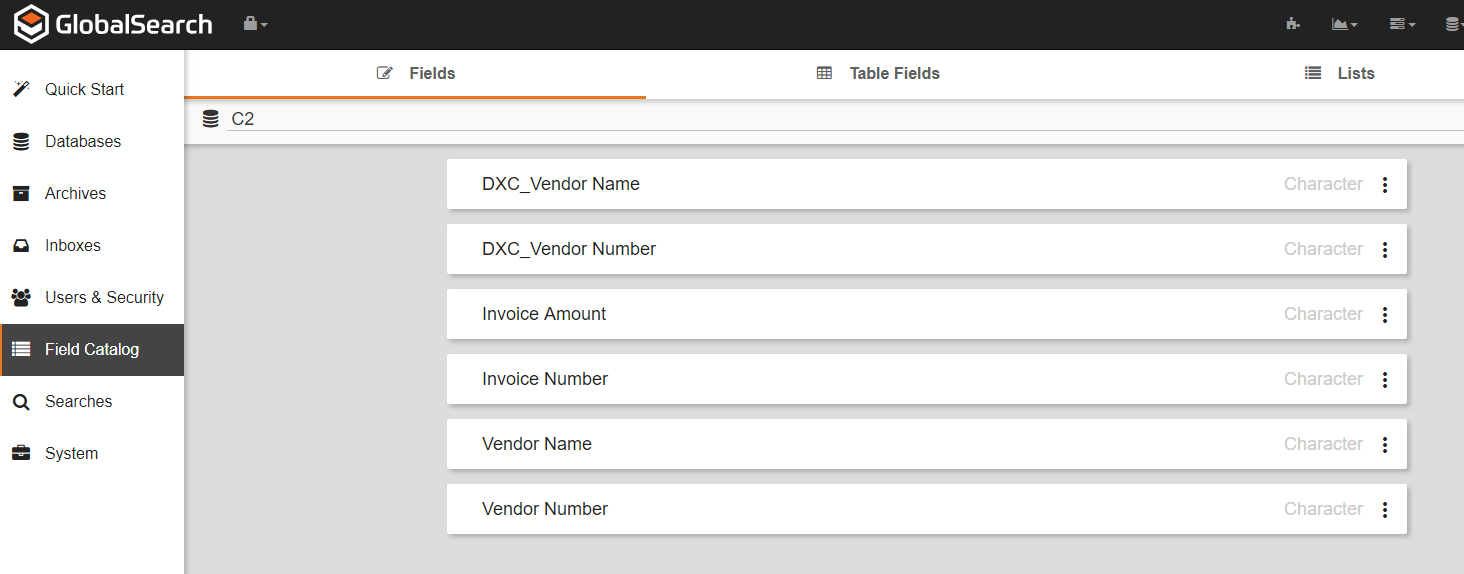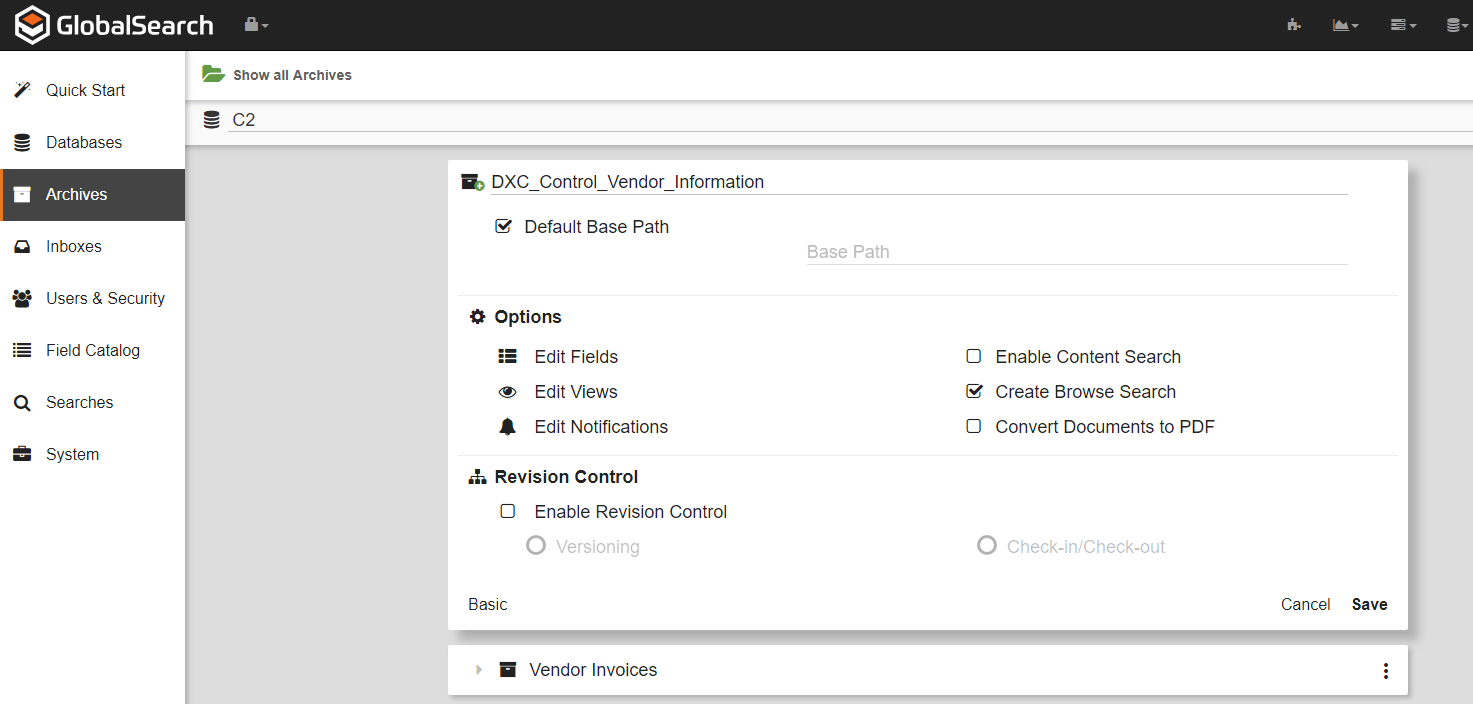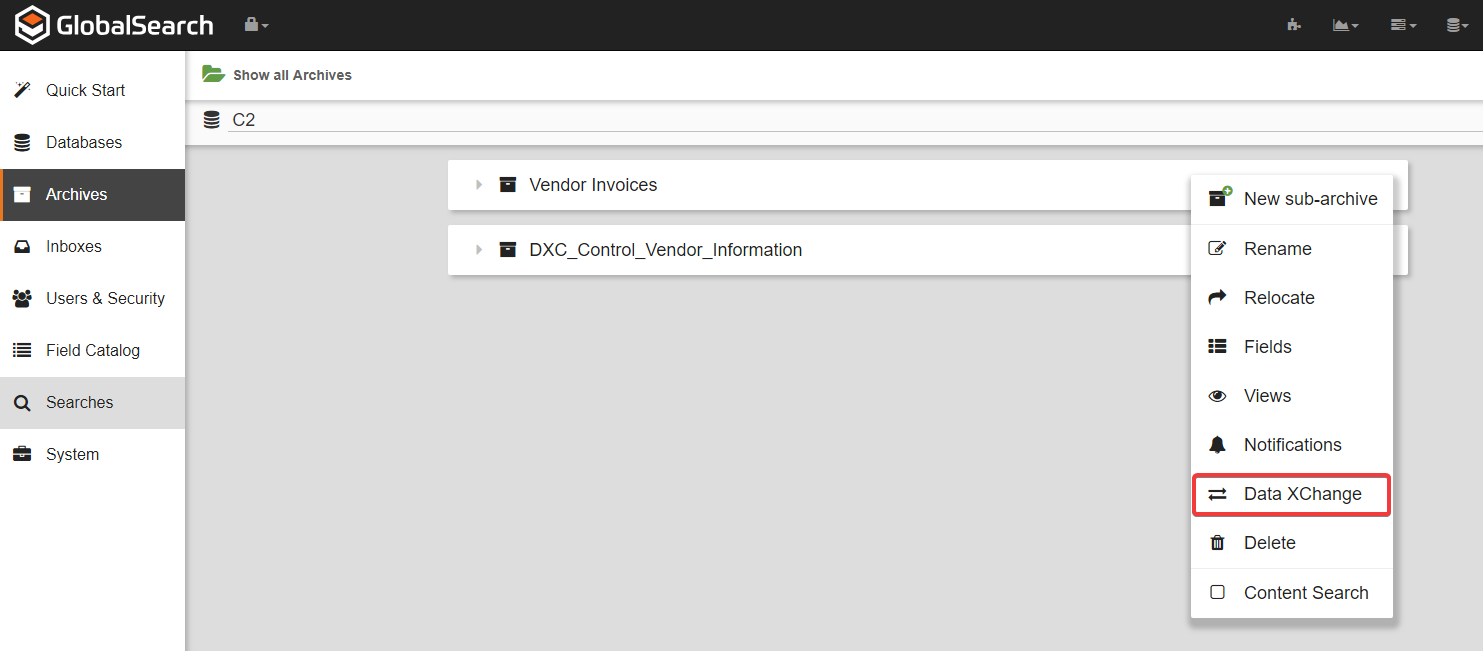GlobalSearch has the ability to pull information from other data sources into GlobalSearch in order to populate index information. This tutorial will show you how you can use another archive that contains a Vendor Name and Vendor Number to create a Data XChange source for your other archives.
Configure your fields
In this example we will be configuring the Data XChange to fill information about an Accounts Payable archive that contains the following index information:
- Vendor Name
- Vendor Number
- Invoice Number
- Invoice Amount
We are going to do a Data XChange on the Vendor Name field to populate the Vendor Number field or vice versa.
In the Field Catalog create new fields that will hold your information. In this case, I create DXC_Vendor Name and DXC_Vendor Number.
Make sure to take note of the Field ID for these new fields by clicking on the menu icon and observing the id value. In this case, DXC_Vendor Name is ID 5 and DXC_Vendor Number is ID 6
Configure your archives
I already have the archive Vendor Invoices created that will be storing the documents, so the next step is to create the Data XChange control archive that will contain the values. Create a new archive called DXC_Control_Vendor_Information with the new fields:
- DXC_Vendor Name
- DXC_Vendor Number
Set up your Data XChange source
In the same menu where you created the control archive, select the menu icon to the right of the archive that will holding the documents, in this case Vendor Invoices, and select Data XChange. In the menu that appears, click New
Now we need to map the fields to our Data XChange source archive we created. In the Data XChange Source window, give your source a name. In this case I put Vendor Information.
The connection string will be:
Provider=SQLOLEDB.1;Integrated Security=SSPI;Persist Security Info=False;Initial Catalog=SmartSearch;Data Source=(local)\GETSMART