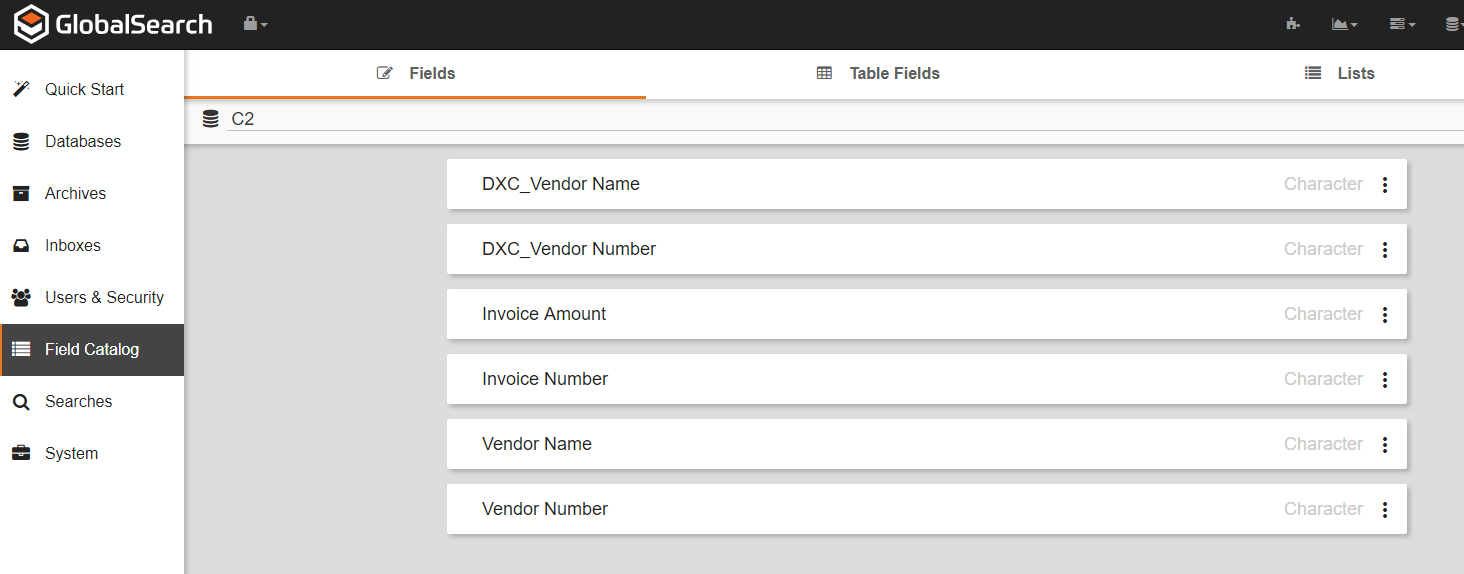GlobalSearch has the ability to pull information from other data sources into GlobalSearch in order to populate index information. This tutorial will show you how you can use another archive that contains a Vendor Name and Vendor Number to create a dataxchange source for your other archives.
Configure your fields
In this example we will be configuring the dataxchange to fill information about an Accounts Payable archive that contains the following index information:
- Vendor Name
- Vendor Number
- Invoice Number
- Invoice Amount
We are going to do a dataxchange on the Vendor Name field to populate the Vendor Number field or vice versa.
In the Field Catalog create new fields that will hold your information. In this case, I create DXC_Vendor Name and DXC_Vendor Number.
Make sure to take note of the Field ID for these new fields by clicking on the menu icon to the right of the field and observing the ID value. In this case, DXC_Vendor Name is ID 5 and DXC_Vendor Number is ID 6