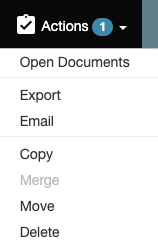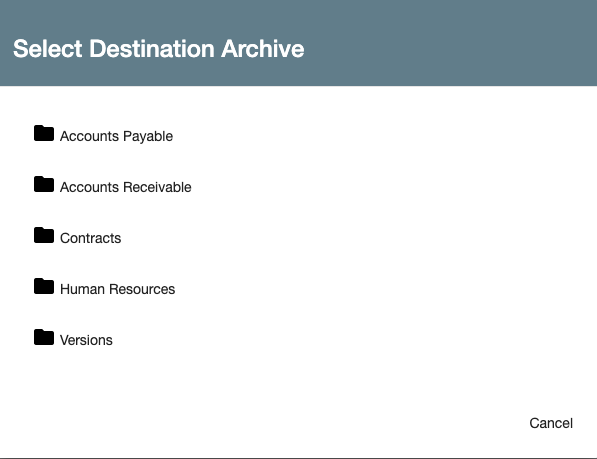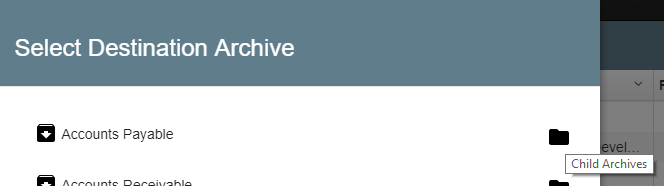To move a document from one Archive to another within the current database, you must first have permission to add documents to the destination Archive. When copying a document, only data in the Fields which are in both Archives will appear (however, all data is retained). You will not be prompted for indexing data at the time of the move. This can result in Required Fields that may not be populated in the document’s new location.
Possible Data Loss
If you move a document which has Annotations from an Archive where you do not have Modify Annotation permissions to an Archive where you do have Annotation permissions, the source file will be replaced by a PDF with the annotations permanently burned in. This is a permanent change.
- Select one or more documents from the Search Results Document List.
- From the Actions drop-down list, select Move.
- When prompted in Select Destination Archive, click the folder icon to the left of the destination Archive name.
- In the even your database is designed using nested archives, an arrow in the Selection icon will indicate that there are sub-archives nested below it. If you wish to move a document to a child Archive, click the Navigate (folder) icon to the right of the intended destination’s parent Archive, navigate to the target Archive, and then click the Select icon to the left of it.