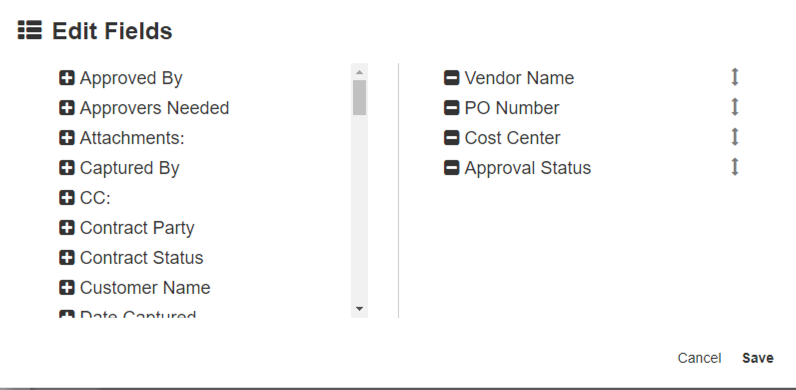- To assign the Fields which appear in a new Archive, click Edit Fields in the New Archive dialog.
- To edit Fields in an existing Archive, click Fields from the More Options () icon for the selected Archive.
- In the Edit Fields dialog that appears, click the Add (+) button next to each field in the list of available Fields to the left to move it to the list of selected Fields for that Archive to the right.
- Click the Delete (-) button next to a field on the right side to remove it from the Archive.
- Click Save changes and close Edit Fields.