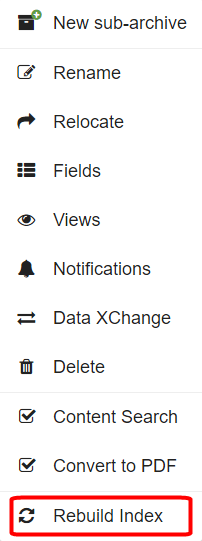Content searching can be enabled after an Archive is created, but existing records need to be re-indexed. Rebuilding the Index may not be needed as part of regular maintenance, but is recommended if you notice that performance is slowing. The rebuilding process should take less than a minute to complete. Everyone should be logged out of the database during the rebuilding process.
- To rebuild the Index, on the GlobalSearch toolbar, in the Administration menu, select Administration.
- In the vertical Administration menu, select Archives. A list of the Archives will appear.
- Click the More Options () icon for the selected Archive.
- Click Rebuild Index.