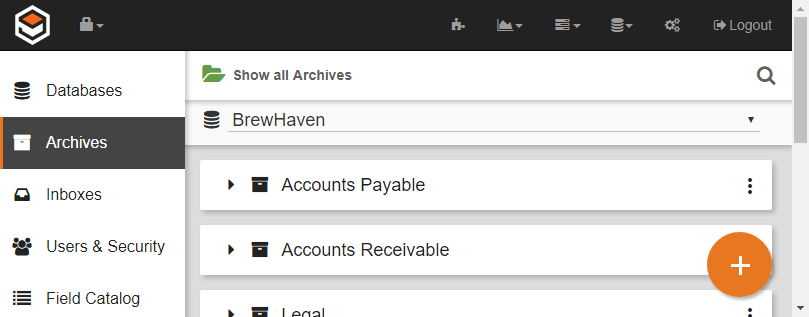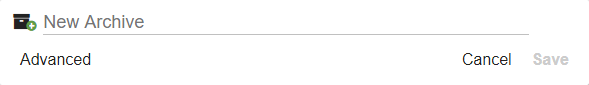- On the GlobalSearch toolbar, click on the Administration () icon.
- In the vertical Administration menu, select Archives.
- Select a database. A list of the Archives in the database will appear.
- Create a new Archive in one of two ways:
- Click the Add () button to create a new Archive.
- Click the More Options () icon for the selected database and select New sub-archive from the interface that appears.
- Click the Add () button to create a new Archive.
- Enter a name for the new Archive in the New Archive text box.
- Click Edit Fields in the Options group and, in the Edit Fields dialog that appears, assign at least one Field.
- For the other Archive options, please refer to Create Archives - Advanced.
- Click Save.