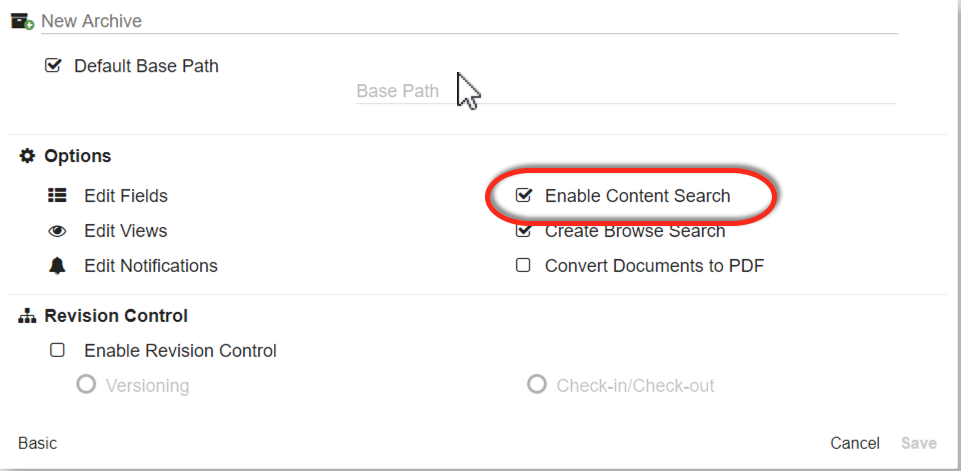Content based searching is a powerful means for mining data within your documents or for searching on records when you may not remember how they were indexed in the system. For more information on buiding Content Based Searches, please click here.
- To allow for the searching of tex based documents stored in an archive based on a keyword or phrase, choose one of the following:
- Enable Content Search.
- In a selected Archive bar, click the More Options icon and enable Content Search.
Content Searching & PDF Documents
Content searching can be enabled after an Archive is created, but existing records need to be re-indexed. In the web client, click the More Options icon for the selected Archive and click Rebuild Index.
It is a good idea to enable the Convert Documents to PDF feature if you plan to use Enable Content Search, so any image documents moved into the Archive or any image pages inserted into existing documents will be converted to a searchable format.