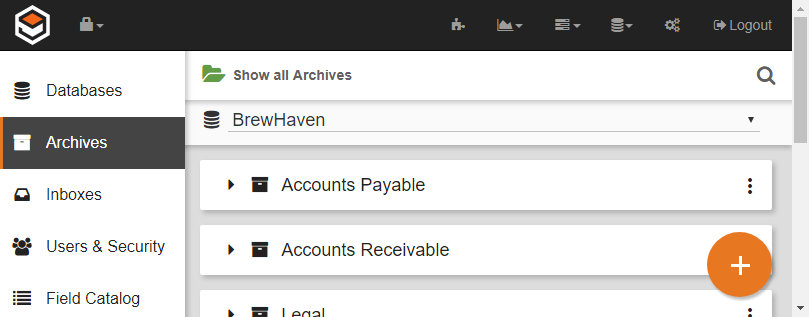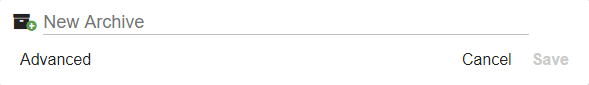You can create a basic Archive as "child" of another Archive with a few simple steps. (If you need other Archive options, please refer to Create Archives - Advanced.)
- On the GlobalSearch toolbar, click on the Administration () icon.
- In the vertical Administration menu, select Archives.
- Select a database. A list of the Archives in the database will appear.
Create a new Archive in one of two ways:
Click the Add () button to create a new Archive. - Click the More Options () icon for the selected database and select New sub-archive from the interface that appears.
- Enter a name for the new Archive Sub-archive in the New Archive text box.
Click Edit Fields in the Options group and, in the Edit Fields dialog that appears, assign at least one Field.
For the other Archive options, please refer to Create Archives - Advanced. - Click Save.