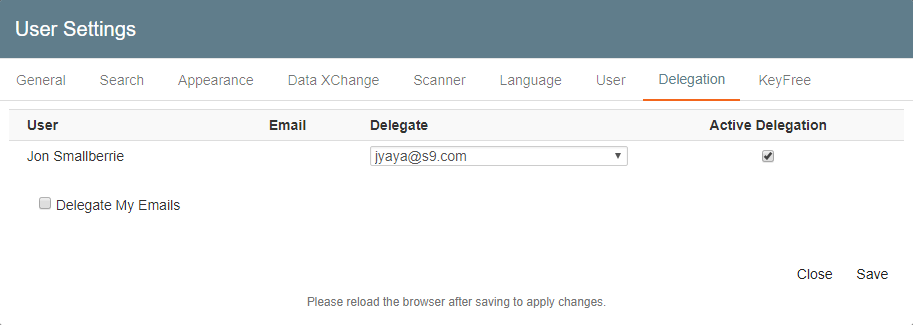...
- Search System Fields – Enable to use indexing data in use System Field values as lookup data for finding matching records in the Data XChange source. (By default, System Field values are not used to search for a match.)
- Overwrite System Fields – Enable to have data pulled from the Data XChange source overwrite indexing data currently in any matching System Fields (except for Read Only Fields).
- Append to Multi-Values – A Multi-Value Field allows you to populate a list of values into a Field. Enable to append data pulled from the Data XChange source to any data already in matching Multi-Value Fields. Without this enabled, the data is replaced.
...
- If you are a GlobalAction Delegation Manager, assign email delegation recipients for the users whose delegation you manage, and enable Active Delegation. You can also click Delegate My Emails when away from the office.
Configure KeyFree Settings
KeyFree Indexing allows you to enter indexing data without having to type it in. It is done using OCR (optical character recognition) technology. To get the best OCR results, you can finesse the settings for each document or document type to your user preferences. The better the OCR results, the less manual data correction you might need. For details on optimizing KeyFree OCR settings, please refer to the KeyFree OCR Settings page.
...