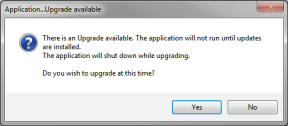With the GlobalSearch server upgraded, clients must also be upgraded before they can be used. Client machines must have .NET 4.5.2 or higher installed and Microsoft may require a reboot after a.NET installation.
To retrieve upgrades, you must be on the client, have it connected to the server, and run GlobalSearch as an administrator.
- To upgrade, open the GlobalSearch client.
- If you have not logged into the client machine as an administrator for that machine, right-click and select Run as Administer.
- At the prompt in the Application...Upgrade Available window, click Yes to upgrade.
- There may be a pause for installation. When the upgrade is complete, in the Upgrading GlobalSearch window, click Close.
You can now launch GlobalSearch v4.5 on the client.