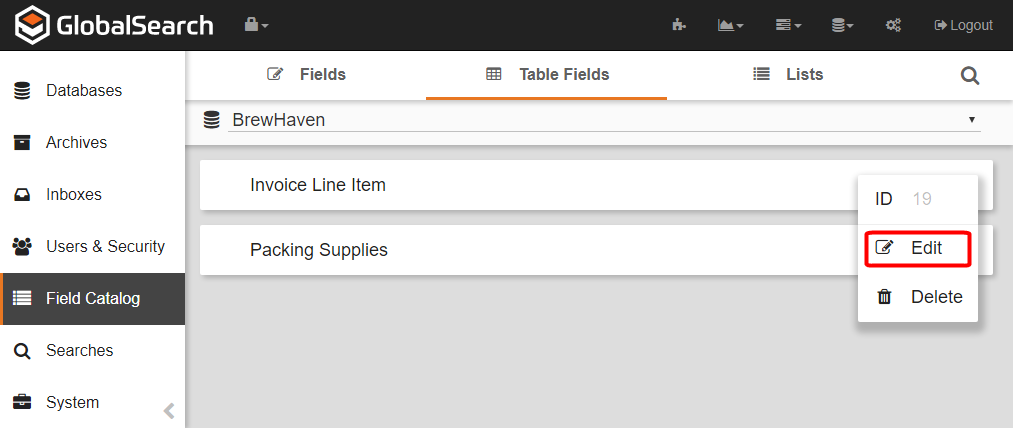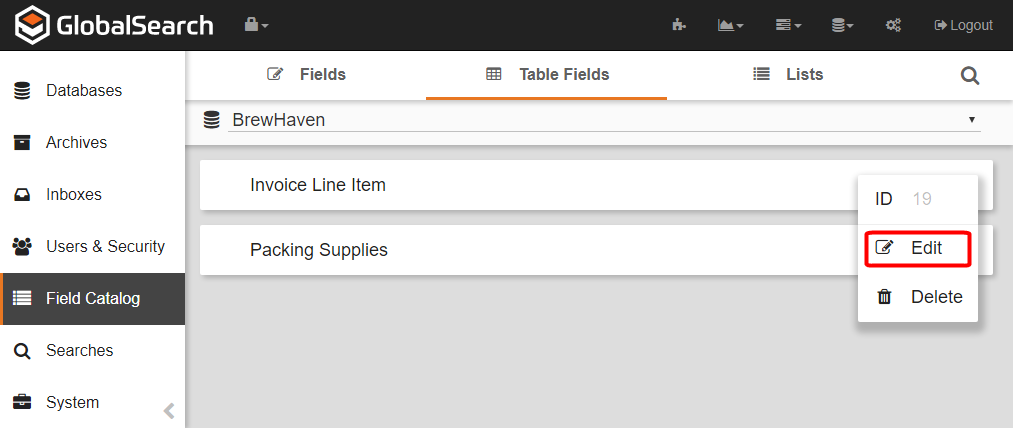Skip to end of metadata
Go to start of metadata
You are viewing an old version of this content. View the current version.
Compare with Current
View Version History
« Previous
Version 3
Next »
- To edit a Table Field, on the GlobalSearch toolbar, in the Administration menu, select Administration.
- In the vertical Administration menu, select Field Catalog.
- Select Table Fields on the Field Catalog toolbar.
- Click the More Options (
 ) icon for the selected Table Field and click Edit.
) icon for the selected Table Field and click Edit.
- Make changes in the Table Field Editor as described in the Create Table Fields page.
- Click Save.