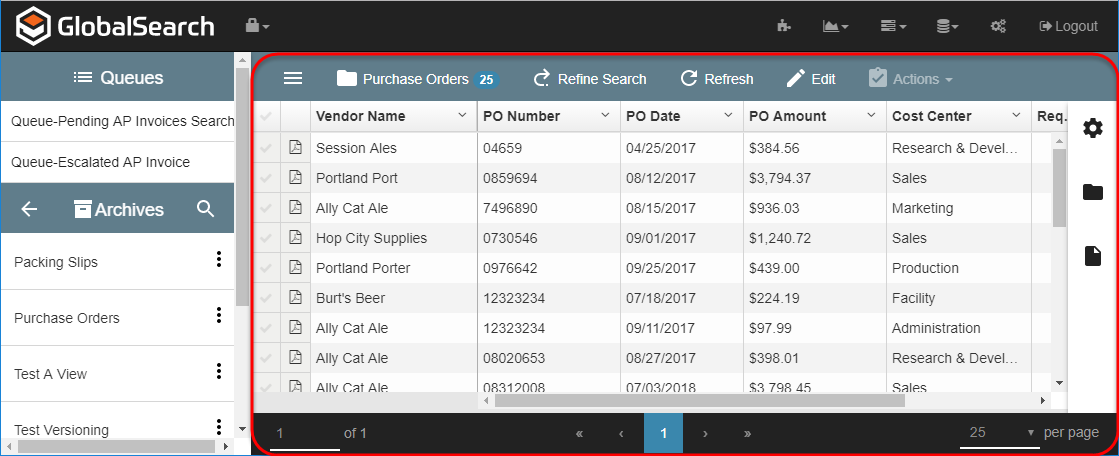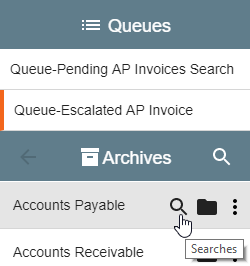
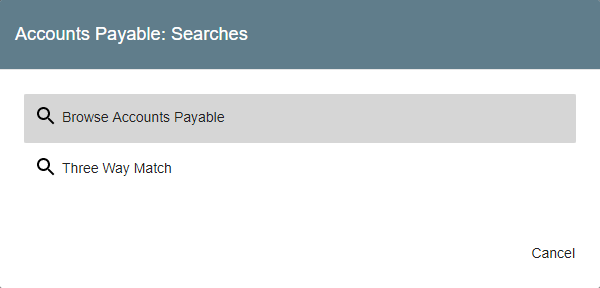
Documents are stored in Archives within a GlobalSearch database. Unlike directories of files in a Windows® folder, GlobalSearch allows you to tag documents with index data and documents may be filtered and sorted but running a Search. Searches can be tailored to meet the criteria of specific users or business tasks, helping to quickly locate and sort your documents.
Searches are at the core of GlobalSearch. They both secure your documents in a specific GlobalSearch database, and make it quick and easy to find the documents you need. The documents which display in the Search Results Document List are the results of a particular Search in a selected Archive. Once Searches have been created by the administrator and permissions granted to you, run a Search to quickly locate the documents you need. Searches can be accessed in several different ways, and the Searches available to you for an Archive will depend upon how your GlobalSearch administrator has set them up for you.
The first step in finding your documents is to run a Search. Click on any archive runs a Default search. Alternately, a specific search may be run. To do this, select a Search, enter search criteria (like keywords in a search engine), and then click Run Search. The results of the Search are shown in the Search Results Pane. In the Pane, you can choose how your results display, take actions on selected documents, view document history, and open the documents in the Document Viewer.
You can select a Search from GlobalSearch Archives, from the Document Viewer, File XChange drives (if you have File XChange installed). Searches can even be run from your favorite line-of-business applications using the optional Image XChange feature. Your administrator can also add your favorite Searches to the list in your Queues Pane.
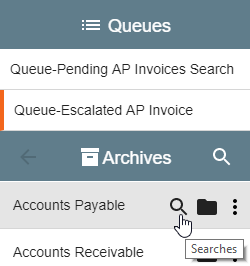
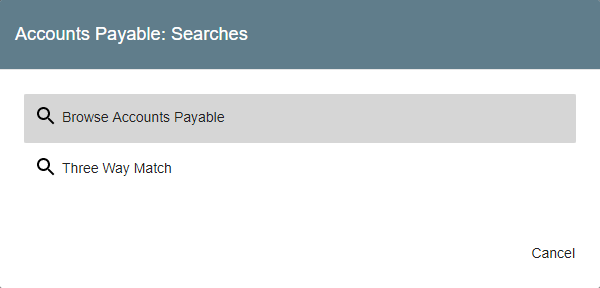
Searches can be configured in several ways:
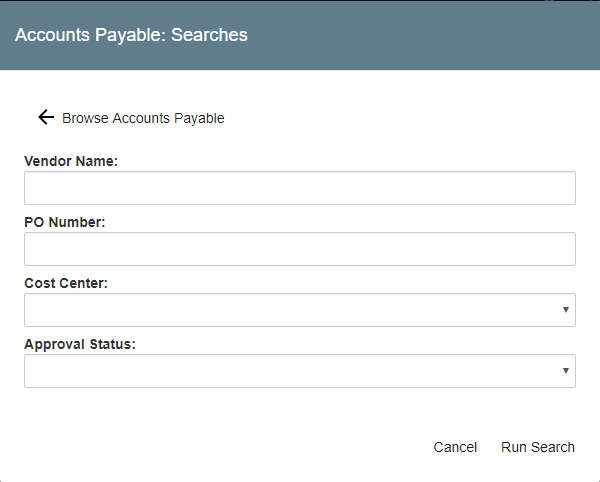
There are many ways to view, reorder, and use the results of a Search; please refer to the View Search Results page for details. You can even run the Search again from the Documents Menu Bar, if you need to refine your results.