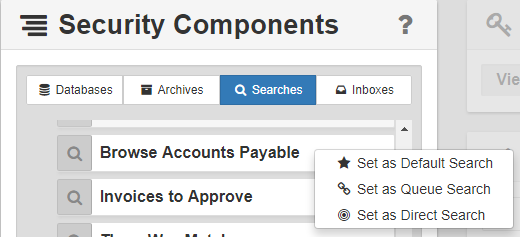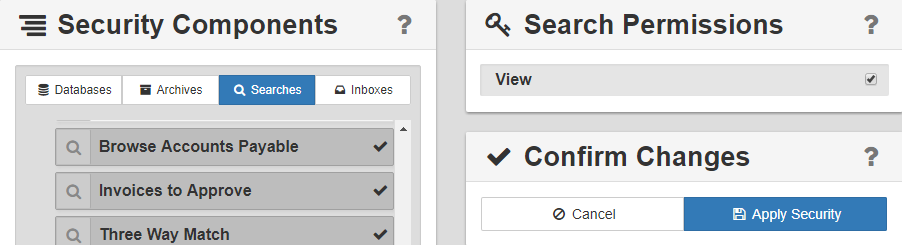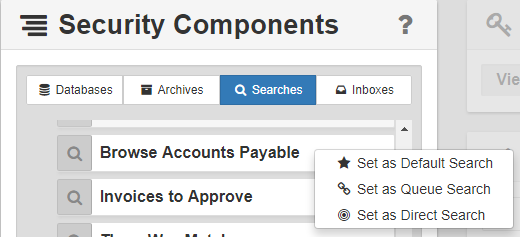Documents in an Archive are located and viewed using a Search. To set Searches permissions, from the list in the Users & Groups section, click to select one or more users or groups of users.
- In the Security Components panel, click Searches.
- Click on the Database (
 ) icon for one or more databases to display any Archives that are available for that database.
) icon for one or more databases to display any Archives that are available for that database.
- To see if an Archive has any Sub-archives, click on its Archive (
 ) icon. If the Archive has any Sub-archives, the component tree expands to display child Archives and the icon changes to the image of an open folder.
) icon. If the Archive has any Sub-archives, the component tree expands to display child Archives and the icon changes to the image of an open folder.
- To assign security permissions for Searches, open the Archive or Sub-archive and click on its Search. You can select one or more than one Search and more than one Archive.
- In Search Permissions, enable View to allow the selected users or groups to see the selected Searches and their results.
- Click Apply Security for each user or group.
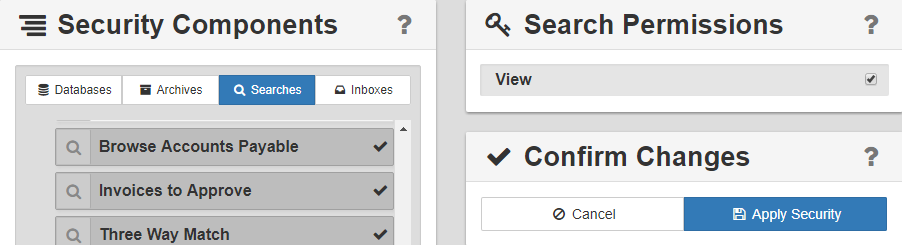
- Once permissions are set on a Search, in the Security Components panel, right-click the Search to select one or more options:
- Set as Default Search – When the Archive is selected by the user or group, the Search will run automatically. Only one Search per Archive can be set as a Default Search for that user or group. If enabled, the user or group is automatically granted access to that Search. A gold star icon will appear to the right of the Search name to indicate that it is a Default Search.
- Set as Queue Search – The user or group may select Searches in their Queues list, which provides quick access to the most commonly used Searches. If enabled, the user or group is automatically granted access to that Search. A chain-link icon will appear to the right of the Search name to indicate that it is a Queue Search.
- Set as Direct Search – When selected as a Direct Search (also known as a "Direct Access Search" in the desktop client), a Search is approved for direct URL access. The Direct Search grants access to documents for which a link has been included in a Workflow-generated email. If the user clicks the link in the email they receive from a Workflow, and the document pointed to by the link wouldn’t be returned by the Direct Search, then the user won’t be able to access the document. A bulls-eye icon will appear to the right of the Search name to indicate that it is a Direct Search.
- Click Apply Security.