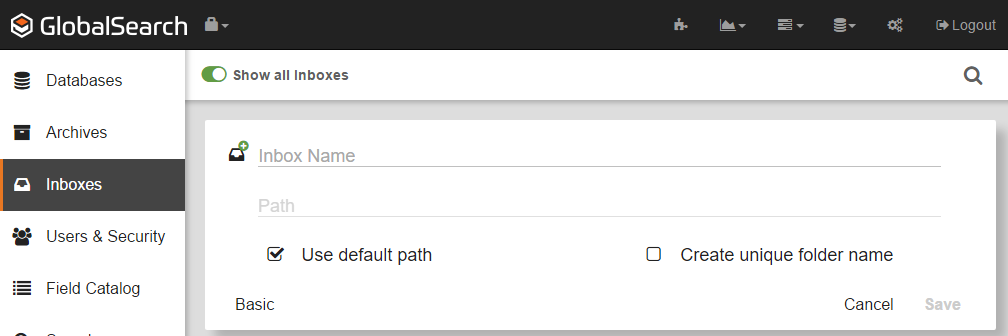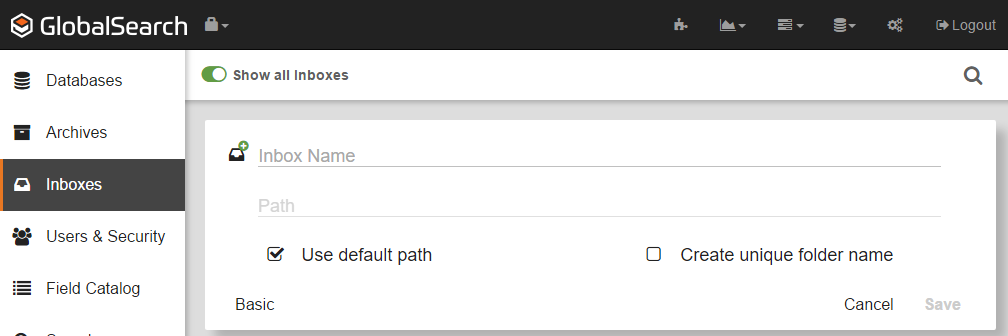- On the GlobalSearch toolbar, click on the Administration (
 ) icon.
) icon.
- In the vertical Administration menu, select Inboxes to bring up the list of Inboxes in the database.
- Click the Add (
 ) button.
) button.
- In the new Inbox bar, enter a name in the Inbox Name text field.
- To specify an Inbox physical file-system path other than the default server location, click Advanced, unselect Use default path, and enter a new path in the Path text box.
- GlobalSearch was installed using either the default database locations or a customized location. Leave Use default path enabled to store your Inbox files in a sub-directory of the default path specified when the desktop client was first installed. This path is visible, but not editable. You must unselect Use default path when changing the path. If your GlobalSearch desktop client was installed using the defaults, the default path an Inbox directory is created under
c:\GlobalSearch\Inboxes.
- By default, a directory is created using the Inbox name. To create a unique “randomly” generated name, enable the Create unique folder name checkbox.
- When enabled, a unique directory name will be created instead of using the name specified for the interface. This can be used for security, as it makes it more difficult for unauthorized users to browse the network for files they should not have access to. Since no network user ever needs direct access to an Inbox folder, assuming network permissions are properly set; this option should not be required.
- Click Save.