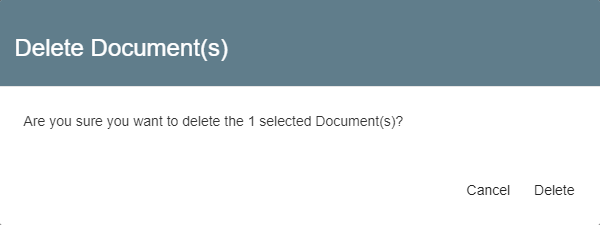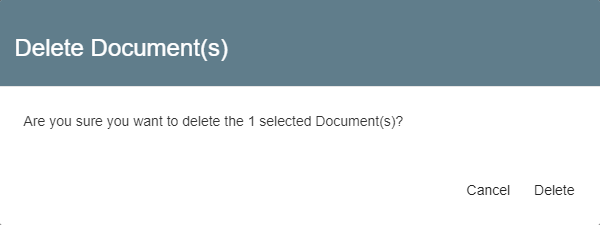
To delete a document, you must first have Delete permissions to the Archive.
If you delete a document in GlobalSearch, it will be deleted permanently. Your original document files will be deleted, as well as all indexing data. Delete documents with care. |