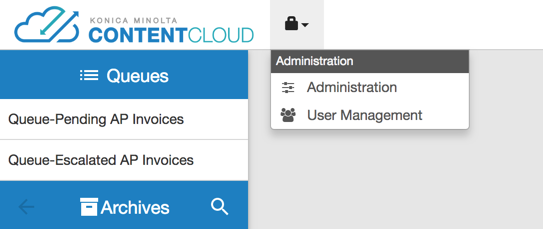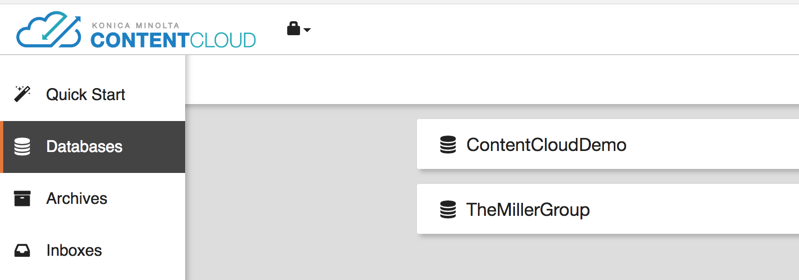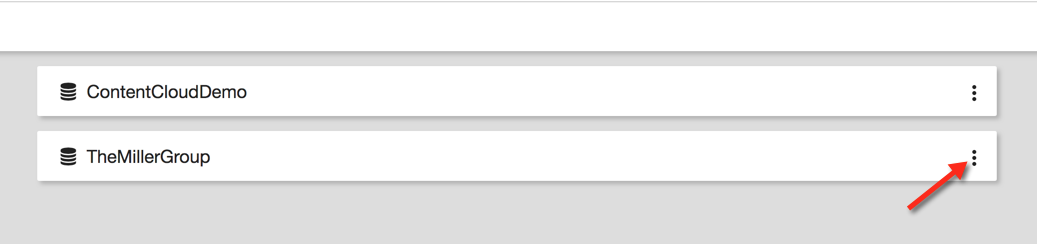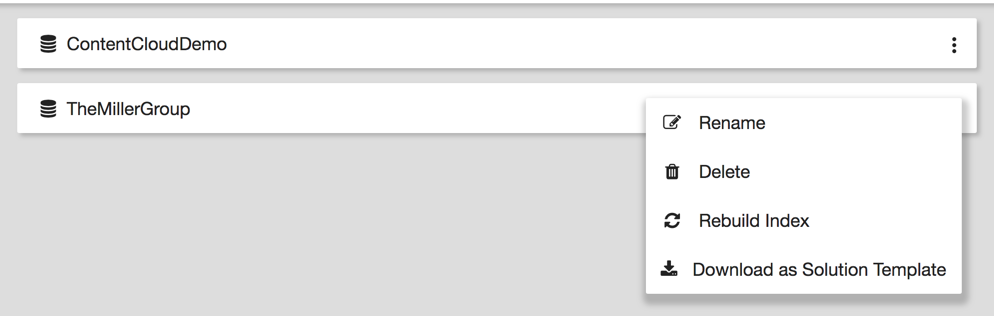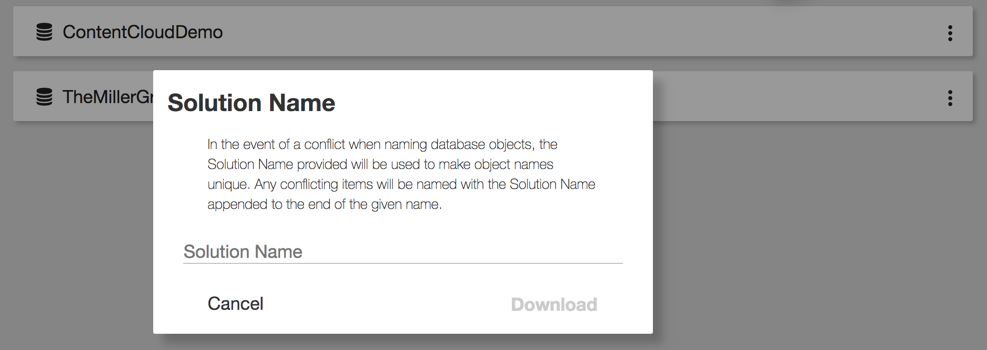Once a database has been configured, it can be shared or transported to another instance of GlobalSearch by downloading it as a solution template. During this process, the structure of the database design will be packaged for transport but not the data or documents residing within it. Packaged items include the Archives, Field Catalog, Searches, Users, Permissions and any associated workflows.
To download a solution template:
To begin the process of downloading a Solution Template you must first have administrative rights.
- Go to the Administration tab by clicking on the lock icon in the upper left side of the title bar and selecting Administration
- Select the Databases option the from Administrator Menu.
- Click on the ellipses icon on the database you with to download.
- Select the option to Download a Solution Template.
- Give the downloaded package a Solution Name and click Download.
- The package will be downloaded to your default directory and is now ready for transport to another GlobalSearch instance.