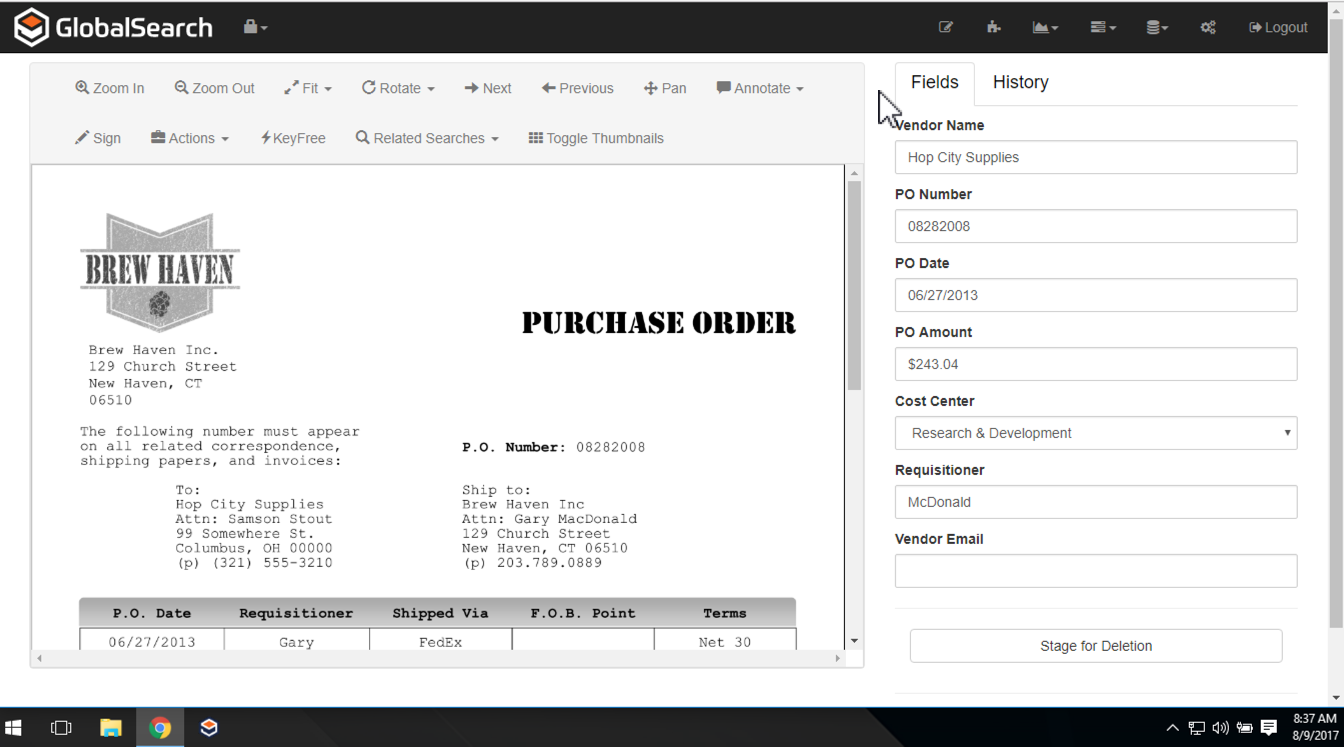Viewing a document in the Document View Area of the Document Viewer or Index Viewer can be adjusted in several ways. Select one or more options from the Viewer toolbar:
Document Scaling – Use Zoom In and Zoom Out to resize the document image, or use the Width, Page, and Full options in the Fit menu.
Document Orientation – To change the orientation of the document being viewed, in the Document Viewer toolbar, choose Left, Right, or Flip from the Rotate menu.
Document Position – To change the position of the document being viewed, select Pan and drag to reposition the document.
Navigating to another page in the document in the Document View can be accomplished by selecting one or more options from the Document Viewer toolbar:
- Next – Move from one page to the next.
- Previous – Move back a page.
Toggle Thumbnail – Open the Thumbnails Pane to select and take action on pages.