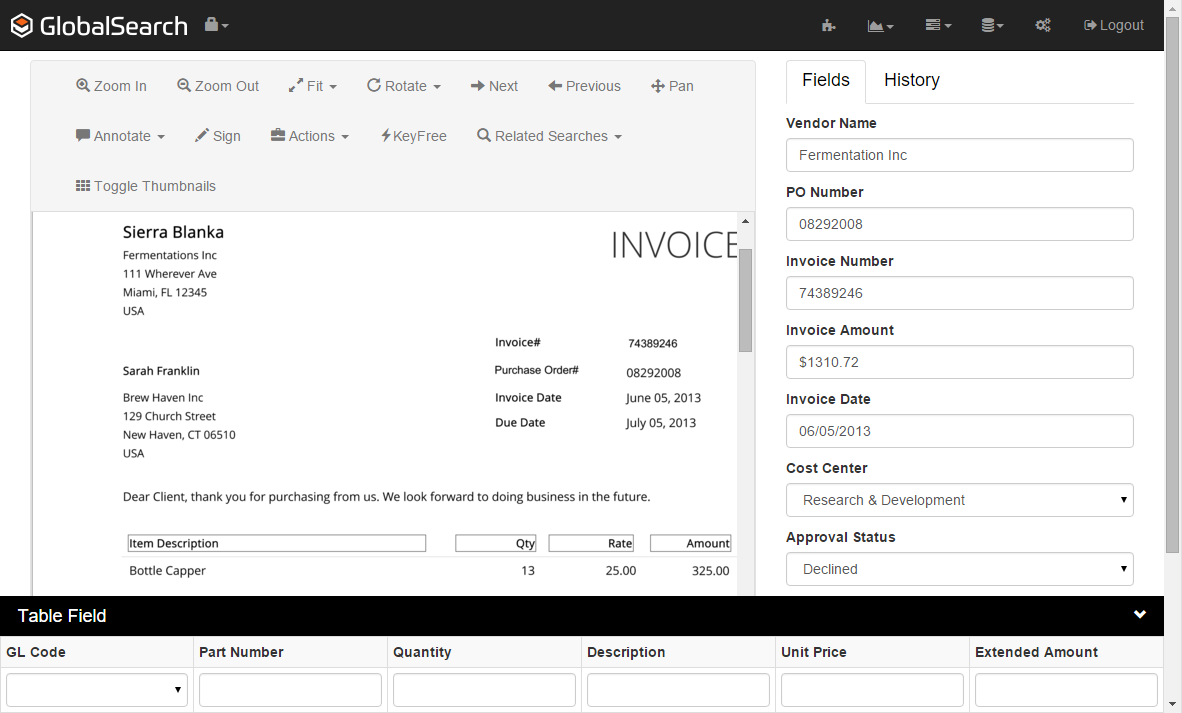Included with the GlobalSearch Corporate Edition, and optional in the Professional Edition, the Tabular Data feature supports multi-column, multi-row, spreadsheet-style indexing as a separate field control located at the bottom of the Document Viewer. Each row is an individual line of data where you can enter information manually, through dragging or import, or through KeyFree Indexing. GlobalSearch supports Tabular Data for both line-item coding and editing. Dynamic Pick Lists can be included in the Table Field data, which is very useful for accounts payable invoice processing. Table Field data can be entered by opening the Document Viewer and manually entering the data, using KeyFree Indexing, or by a combination of the two methods.
Table Fields with KeyFree Indexing
Table Fields can be used anywhere that multiple columns and rows of data need to be correlated and stored. They are commonly used for line-item data on a PO or invoice, for GL coding, or to record the information on the multiple checks used to pay an invoice. Through the combination of Tabular Data Support and KeyFree Indexing users can extract high-value data without data entry and then shared with other line-of-business applications.