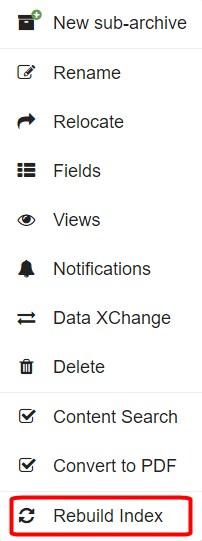In the event that an Archive hasn’t properly created a content index for all of its documents, a user might want to force a content index rebuild.
...
- To rebuild the Index, on the GlobalSearch toolbar, in the Administration menu, select Administration.
- In the vertical Administration menu, select Archives. A list of the Archives will appear.
- Click the More Options () icon for the selected Archive.
- Click Rebuild Index.
| Tip |
|---|
This feature only updates the last 1,000 documents added to an archive. If you need options for updating larger recordsets, contact support. |
Related articles
| Filter by label (Content by label) | ||||||||||||||||||
|---|---|---|---|---|---|---|---|---|---|---|---|---|---|---|---|---|---|---|
|
...