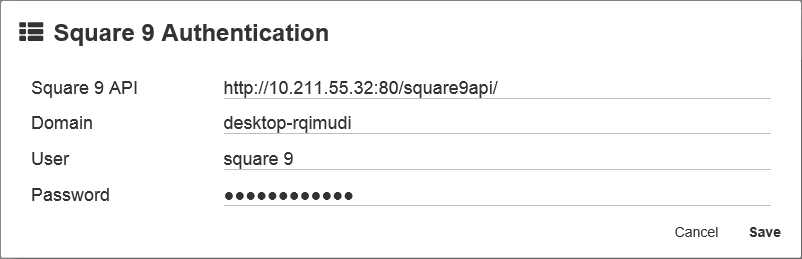...
- In the Extensions Manager interface, in Settings, click the Square 9 Authentication More Options () icon.
- Click Edit and in the In the Square 9 Authentication interface, enter the path to your Square 9 API in the Square 9 API text box.
- In the Domain text box, enter the the name of your Windows login domain.
- Enter your login credentials in the User and Password text boxes.
- Click Save.
...