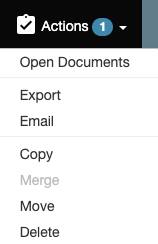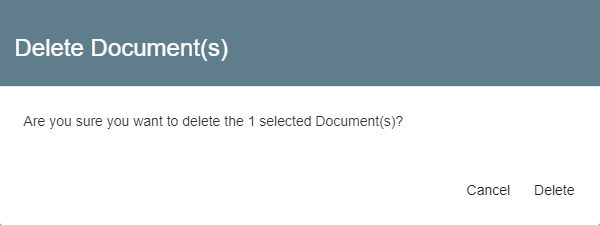...
- Select one or more documents from the Search Results Document List.
- From the Actions drop-down list, select Delete.
- This will permanently delete the document. At the prompt click Delete to confirm the deletion or click Cancel to cancel the deletionabandon the delete action and retain the document.