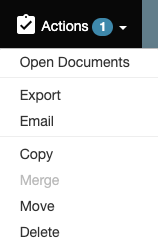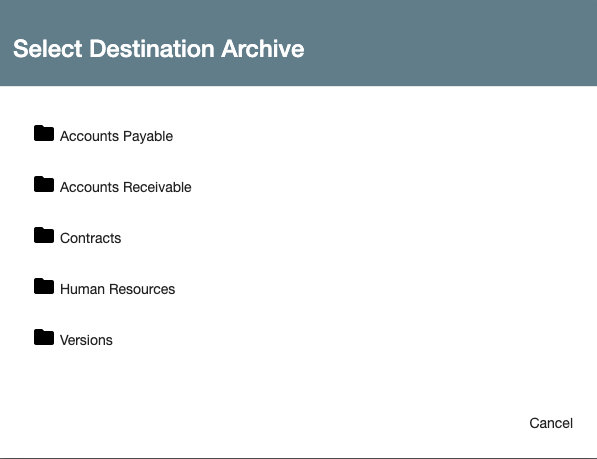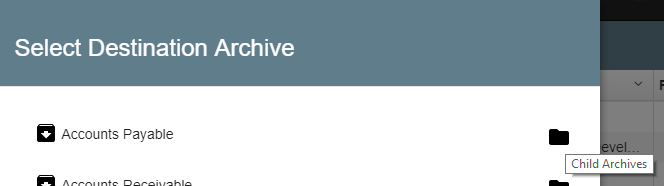...
- Select one or more documents from the Search Results Document List.
- From the Actions drop-down list, select Copy.
- When prompted in Select Destination Archive, click the Selection ( folder ) icon to the left of the select destination Archive name.
- In the event your database is designed using nested archives, an arrow in the Selection folder icon will indicate that there are sub-archives nested below it. If you wish to move a document navigate to a child Archive, click the Navigate (folder) Folder icon to the right of the intended destination’s parent Archive, navigate to the target Archive, and then click the Select icon to the left of itArchive name.
| Tip | ||
|---|---|---|
| ||
Use the Copy action to create a duplicate copy of documents in the system. Just be sure to update one or more Index Fields in the duplicate to indicate that it is the updated record and not the original. |
...