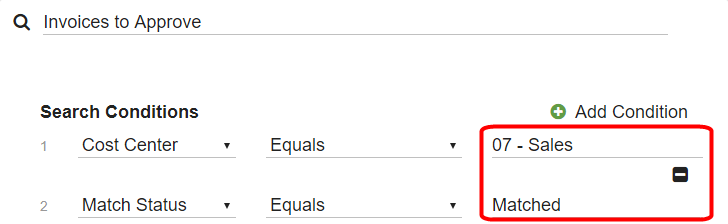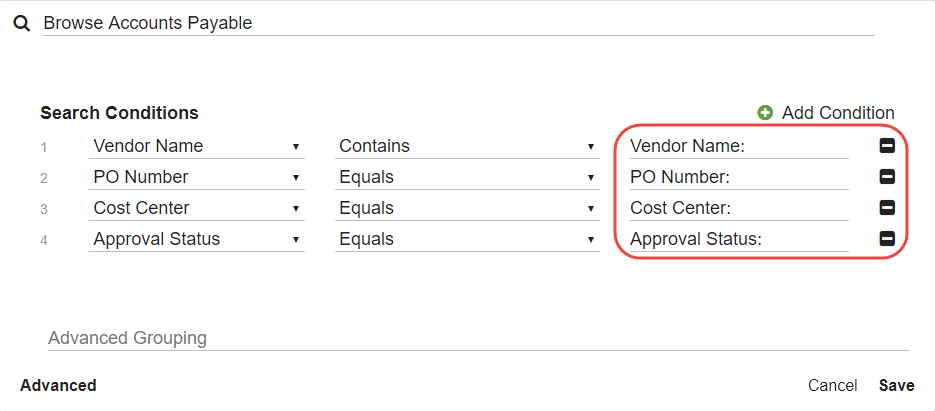...
The Search Prompt's default value is the name of the Field selected for the condition. You can use the default, or you can provide your own text to better describe to the user how data should be input. Enter a prompt for users in the Prompt text box.
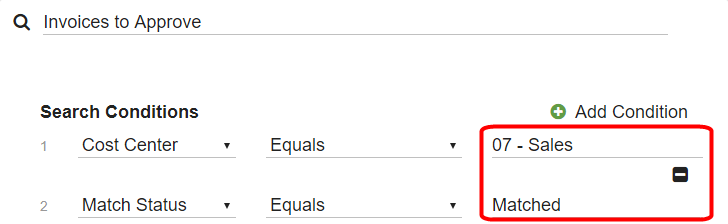 Image Removed
Image Removed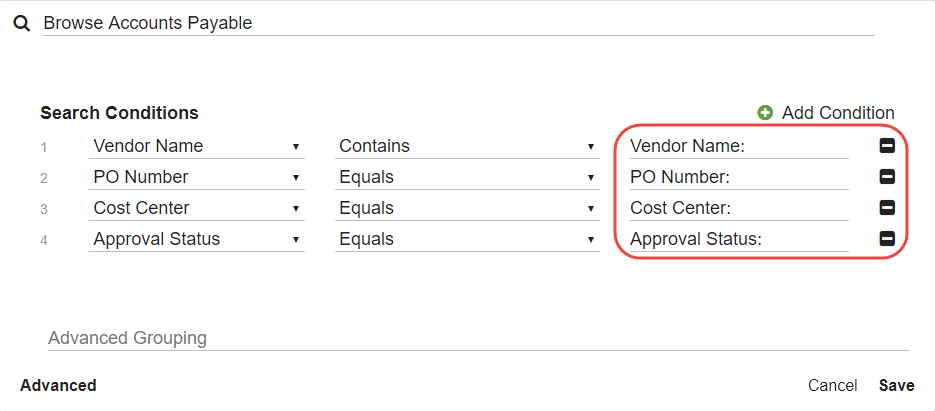 Image Added
Image Added
| Tip |
|---|
| title | Make Prompts Completely Obvious |
|---|
|
By default, the prompt is simply the name of the Field the criterion is searching, such as Vendor Name, or PO Number. Consider adding more information, such as: - If using an Equals condition, consider putting “Equals” at the end of the prompt, such as “PO Number Equals.”
- If using a Contains condition, consider putting “Contains” at the end of the prompt, such as “Vendor Name Contains.”
- If you have two criteria in order to specify a date or numeric range, include those indicators in the prompt, such as “Earliest PO Date” and “Latest PO Date”, or “Smallest PO Amount” and “Greatest PO Amount.”
|
...