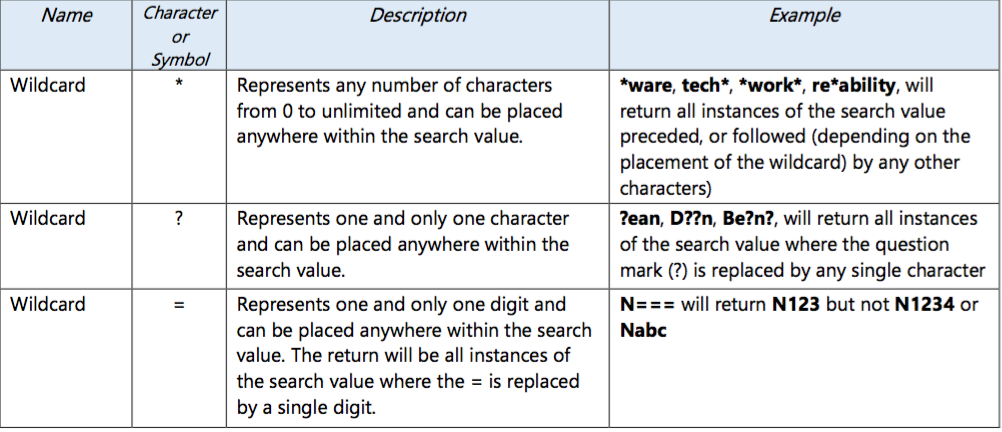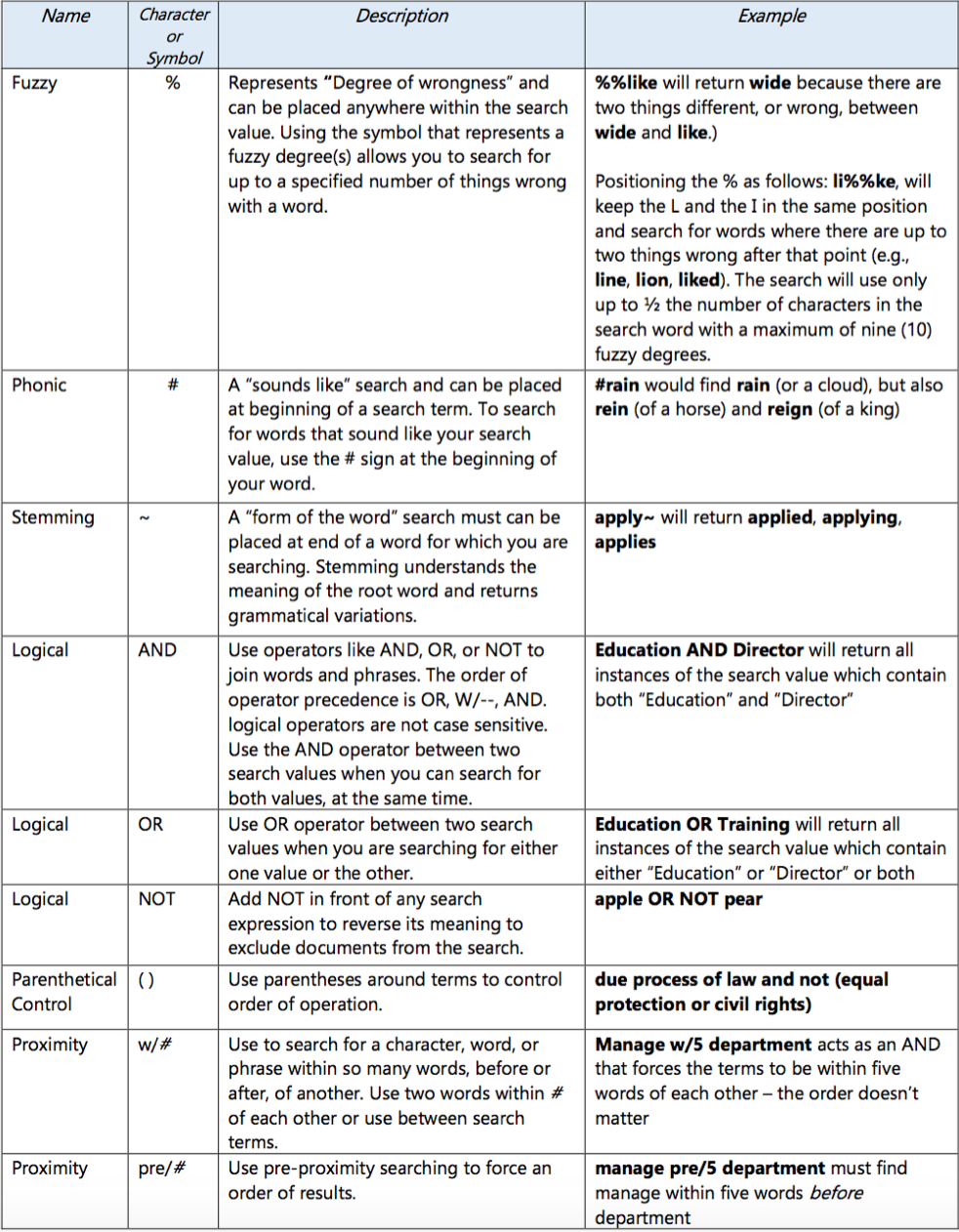...
Like Multi-Field Searches, content-based Searches can use the AND or the OR logical operator.
...
| Name | Character or Symbol | Description | Example |
|---|---|---|---|
| Wildcard | * | Represents any number of characters from 0 to unlimited and can be placed anywhere within the search value. | *ware, tech*, *work*, re*ability, will return all instances of the search value preceded, or followed (depending on the placement of the wildcard) by any other characters) |
| Wildcard | ? | Represents one and only one character and can be placed anywhere within the search value. | ?ean, D??n, Be?n?, will return all instances of the search value where the question mark (?) is replaced by any single character |
| Wildcard | = | Represents one and only one digit and can be placed anywhere within the search value. The return will be all instances of the search value where the = is replaced by a single digit. | N=== will return N123 but not N1234 or Nabc |
| Fuzzy | % | Represents “Degree of wrongness” and can be placed anywhere within the search value. Using the symbol that represents a fuzzy degree(s) allows you to search for up to a specified number of things wrong with a word. | %%like will return wide because there are two things different, or wrong, between wide and like.) Positioning the % as follows: li%%ke, will keep the L and the I in the same position and search for words where there are up to two things wrong after that point (e.g., line, lion, liked). The search will use only up to ½ the number of characters in the search word with a maximum of nine (10) fuzzy degrees. |
| Phonic | # | A “sounds like” search and can be placed at beginning of a search term. To search for words that sound like your search value, use the # sign at the beginning of your word. | #rain would find rain (or a cloud), but also rein (of a horse) and reign (of a king) |
| Stemming | ~ | A “form of the word” search must can be placed at end of a word for which you are searching. Stemming understands the meaning of the root word and returns grammatical variations. | apply~ will return applied, applying, applies |
Logical | AND | Use operators like AND, OR, or NOT to join words and phrases. The order of operator precedence is OR, W/--, AND. logical operators are not case sensitive. Use the AND operator between two search values when you can search for both values, at the same time. | Education AND Director will return all instances of the search value which contain both “Education” and “Director” |
Logical | OR | Use OR operator between two search values when you are searching for either one value or the other. | Education OR Training will return all instances of the search value which contain either “Education” or “Director” or both |
Logical | NOT | Add NOT in front of any search expression to reverse its meaning to exclude documents from the search. | apple OR NOT pear |
Parenthetical Control | ( ) | Use parentheses around terms to control order of operation. | due process of law and not (equal protection or civil rights) |
Proximity | w/# | Use to search for a character, word, or phrase within so many words, before or after, of another. Use two words within # of each other or use between search terms. | Manage w/5 department acts as an AND that forces the terms to be within five words of each other – the order doesn’t matter |
Proximity | pre/# | Use pre-proximity searching to force an order of results. | manage pre/5 department must find manage within five words before department |
Proximity | NOT w/# | Unlike W/, the operator NOT w/ is not symmetrical. | apple not w/20 pear searches for apple and excludes cases where apple is too close to pear, but pear not w/20 apple searches for pear and excludes cases where pear is too close to apple |
Proximity | NOT pre/# | The NOT pre/ operator forces on order of results, like pre/, and searches for results which are not the value, like NOT w/. | manage NOT pre/5 department must find values which are not manage within five words before department |
Numeric Range | #~~# | Search for a range of numbers by placing two tildes between the lower and upper boundaries of the range. The upper and lower boundaries are included in the search. This searches for a string of digits, not a value, so decimal values are not considered; they are treated as a separate string of digits. | 1999~~2001 12~~14 would find 12, 13, and 14, but would also find 14.25 as the punctuation in the value breaks up the number into two strings: 14 and 25 |
Phrase | “ “ | To search for a phrase, use quotation marks around it. | “due process of law” |
Synonym | & | Synonym searching finds words that have a similar meaning to the search value. To search for words with similar meanings to the search term, use the ampersand (&) at the end of the search term. | fast& would find quickly, rapidly, speedily, etc. |