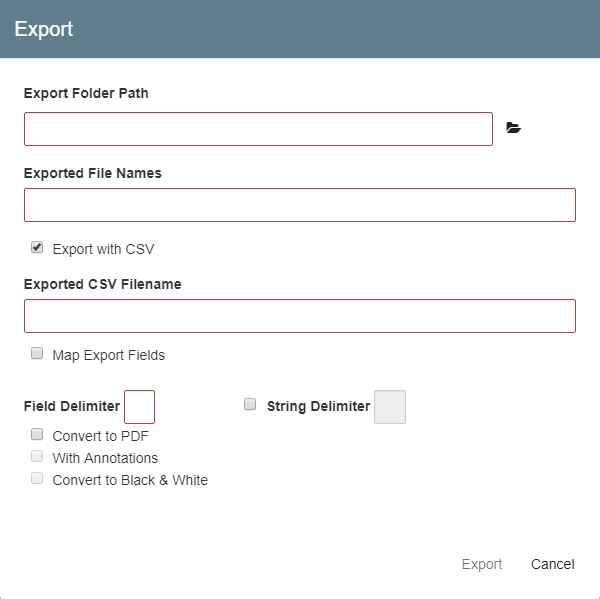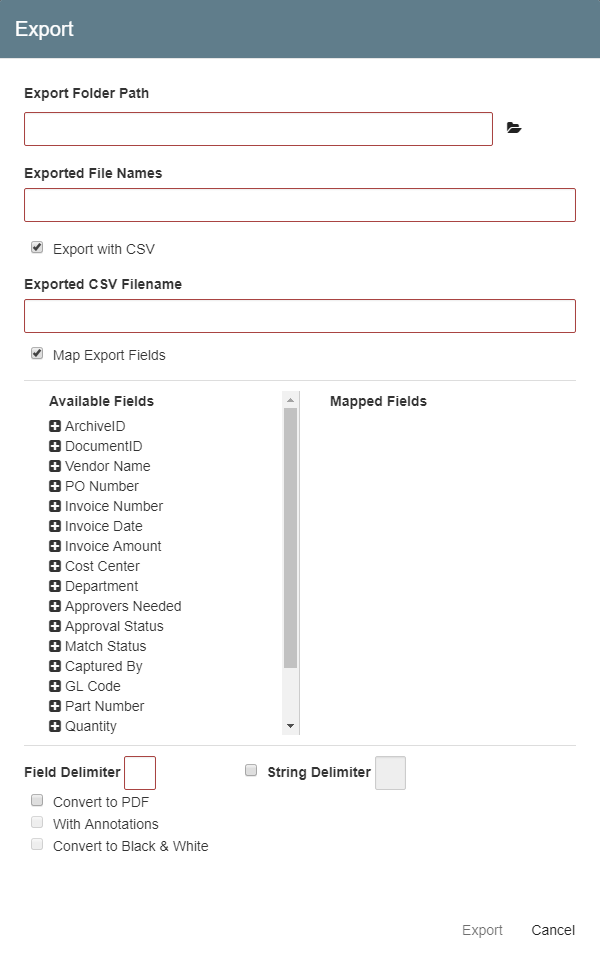You can export documents from GlobalSearch in their original file format or as PDF files, and choose to export them with or without indexing data or annotations. To export, enable the Install and Configure IO extension, and then choose Export in the Actions menu.
...
- To build a CSV data file paired with the document export, in the Export dialog, enable Export with Index Data. New options appear to configure the parameters of your CSV file.
- Enter a name for the CSV file in the Exported CSV Filename text box. You do not need to provide an extension here. If you do, it will be ignored. On export, the file will be placed in the designated export folder path and will be suffixed with an underscore and the selected Archive's name.
- You can export the data from all available Fields or choose just the ones that you need. To map Index Fields to CSV files, enable Map Export Fields. The full path to the exported file is always included as the last field in the data file.
- Click the Add (+) icon for one or more Fields from the Available Fields list to move them to the Mapped Fields list.
- If needed, use the Delete (-) icon to move them back.
- To change the order of the mapped fields in the CSV file, drag them using the Move () icon.
- ArchiveID and DocumentID System Fields are available for export. These can be useful when using Bulk Update functions.
- If you wish to generate a file with only paths to exported files, remove all fields from the Mapped Fields panel.
- Click the Add (+) icon for one or more Fields from the Available Fields list to move them to the Mapped Fields list.
- Enter the character to use for field separation within the data file in the Field Delimiter text box. The most common character to use is a comma (,).
- Optionally, to configure a string delimiter, enable String Delimiter and enter a character in the text box. The default is a double quote mark (").
- Click the Click Export button to to run the export. Note
Note that the Export button will be disabled if you do not provide a Field Delimiterfield delimiter, a CSV Filenamefilename, or an Export Folder Pathexport folder path.