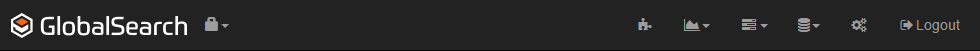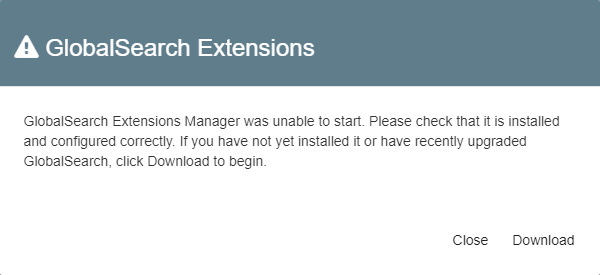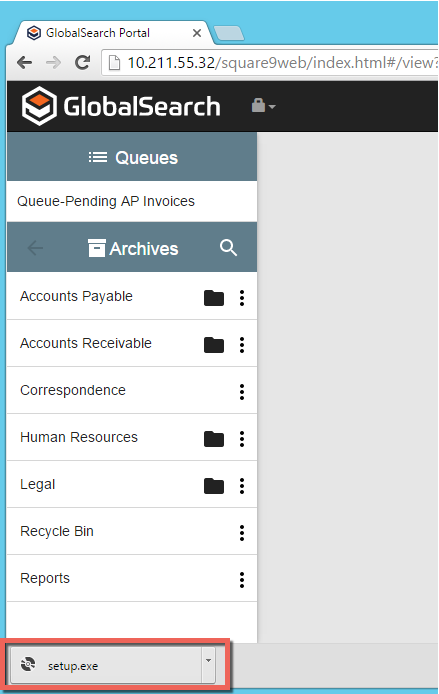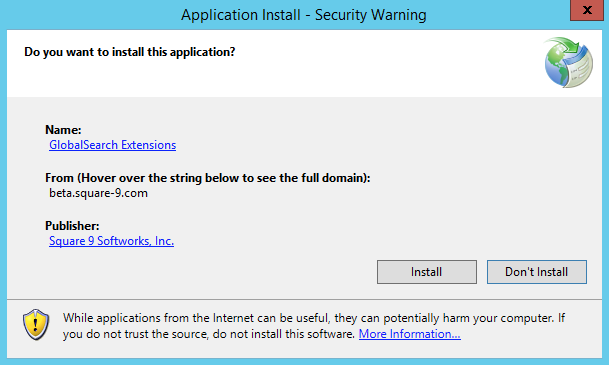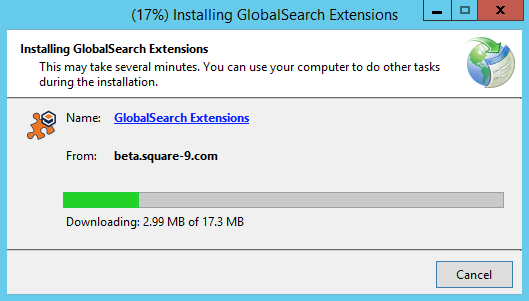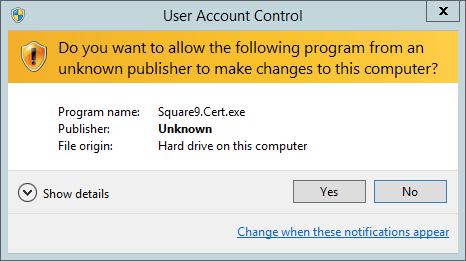...
To use the Extensions tray application and its component applications (such as File XChange and Print to GlobalSearch), you must first install it on your local Windows machine.
| Warning | ||
|---|---|---|
| ||
For new installations, if your GlobalSearch system will be configured to use SSL, it is highly recommend you setup and configure SSL prior to deploying the Extensions tray application to any clients. At the time of install, the SSL configuration will be determined automatically. If it is changed after the fact, it will need to be manually changed for any clients that have already been deployed. |
- To install the Extensions tray application, log into your GlobalSearch web client.
- In the GlobalSearch web client toolbar, click the Extensions () icon.
- If the Extensions tray application is not installed, GlobalSearch will display a warning indicating the application can not be found and will give you the option to download it. Click Download to begin downloading the setup files.
- When the download is complete, you should have a file named setup.exe in your Downloads folder.
- Run setup.exe and follow the prompts to accept the license agreement, and download and install any prerequisite components. Note that installing prerequisites might call separate installation packages that ask you to install and close their various screens. Follow the on screen prompts. When the prerequisites are completely installed, the Extensions tray application installer will display.
- Click install and the component will download and install to the client. A progress bar will indicate status.
- As a final step, the Extensions tray application will run a configuration helper that configures ports, allowing your browser to communicate with the application. Your computer may ask you to allow Square9.Cert.exe to run. If it does, click Yes.
- The GlobalSearch Extensions tray application will now be running in the Windows System Tray.
- You can now click the Extensions icon in the GlobalSearch toolbar to configure any specific extensions.