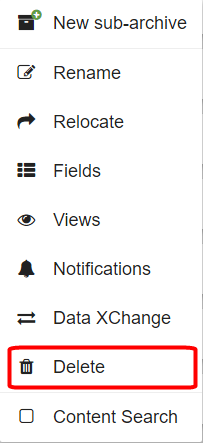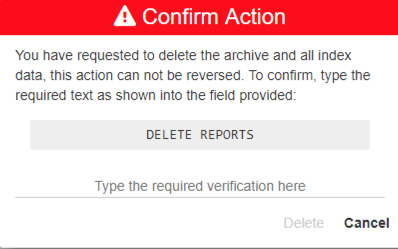...
- To delete an Archive and its files, on the GlobalSearch toolbar, click on the Administration () icon.
- In the vertical Administration menu, select Archives.
- Click the More Options () icon for the selected Archive.
- Click Delete.
- Because this will permanently delete the Archive and all of its Index Field data, you must enter the displayed text in the Verification box to proceed.
- Click Delete.
...