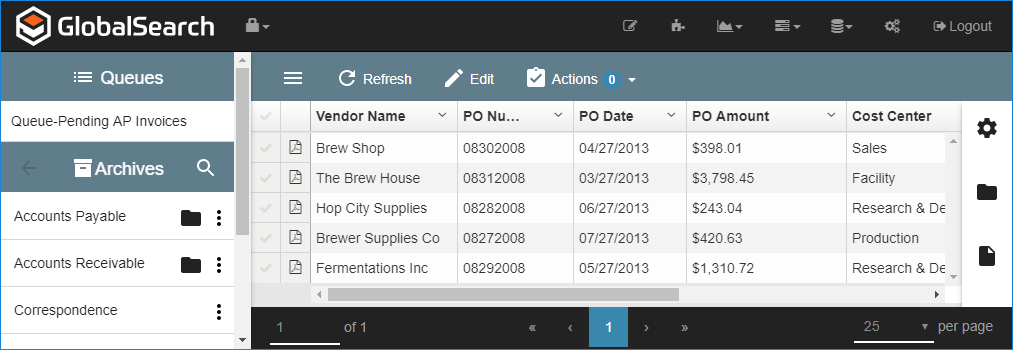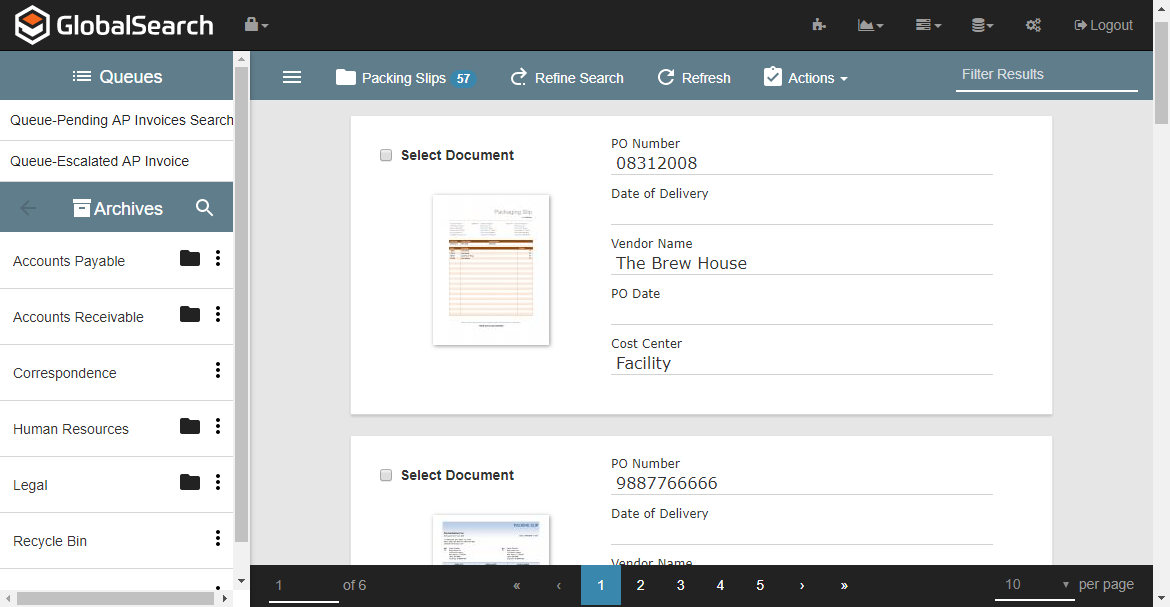Searches are used to grant access to documents in Archives. Documents must be in the results of a Search before they can be viewed and acted upon by users or GlobalAction /wiki/spaces/GSW45/pages/1027801082Workflows, so Searches are one of the main ways to secure documents for individuals or groups. Only members of the SSAdmin group or database administrators for the selected database may configure Searches. Please refer to the User Management page for details on setting Search security.
When an Archive is created, you can choose to create a Browse Search which contains every Index Field assigned to the Archive at creation (the setting is on by default). Users or groups of users who run a Browse Search can get in return every document in the Archive returned in the results. Even if user access to documents will be limited, it can be useful to leave this default on, as this will only be created automatically when the Archive is created. Access to the Browse Search can be limited by user or group, or it can be deleted at a later date.
...
You must select an Archive when creating a Search and by default the Search will include that Archive. However, you can assign create a Multi-Archive Search that assigns the Search to look in any other Archive created in the database as well. It is a good idea to plan your Archives, Sub-archives, and Searches and then create them at the same time.
If you create Sub-archives for an Archive, those child Archives will inherit any Searches which exist for the parent at the time of their creation. Any additional Searches created for the parent Archive after the Sub-archive was created will not be inherited, although Searches can be individually assigned to Sub-archives, including the ones which are assigned to parent Archives. it is a good idea to first plan your Archives, Sub-archives, and Searches for a database and then create them.
| Tip | ||
|---|---|---|
| ||
While GlobalSearch Searches are highly customizable, Searches share some primary elements:
|
| Child pages (Children Display) | ||
|---|---|---|
|