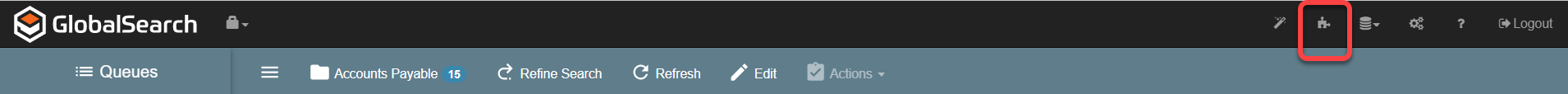...
To use any Extension features, or to install or configure any specific extension components, the Extensions tray application must be running. The application starts automatically when you log into Windows. Look for the Extensions () icon in your Windows system tray. If the application is not installed, follow the setup instructions here. If the application is installed and not running, double-click on the Extensions () shortcut icon on your Windows desktop.
To launch the Extensions Manager, click the Extensions () icon in the top-right side of the GlobalSearch toolbar or double click the Extensions () icon in your Windows system tray.
| Tip | ||
|---|---|---|
| ||
If your browser aggressively blocks popups, it can potentially block the GlobalSearch Extensions Manager from opening. If this happens, allow popups from GlobalSearch web pages in your browser, or launch Extension from the system tray icon. |
...