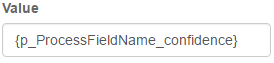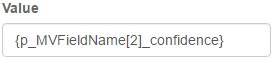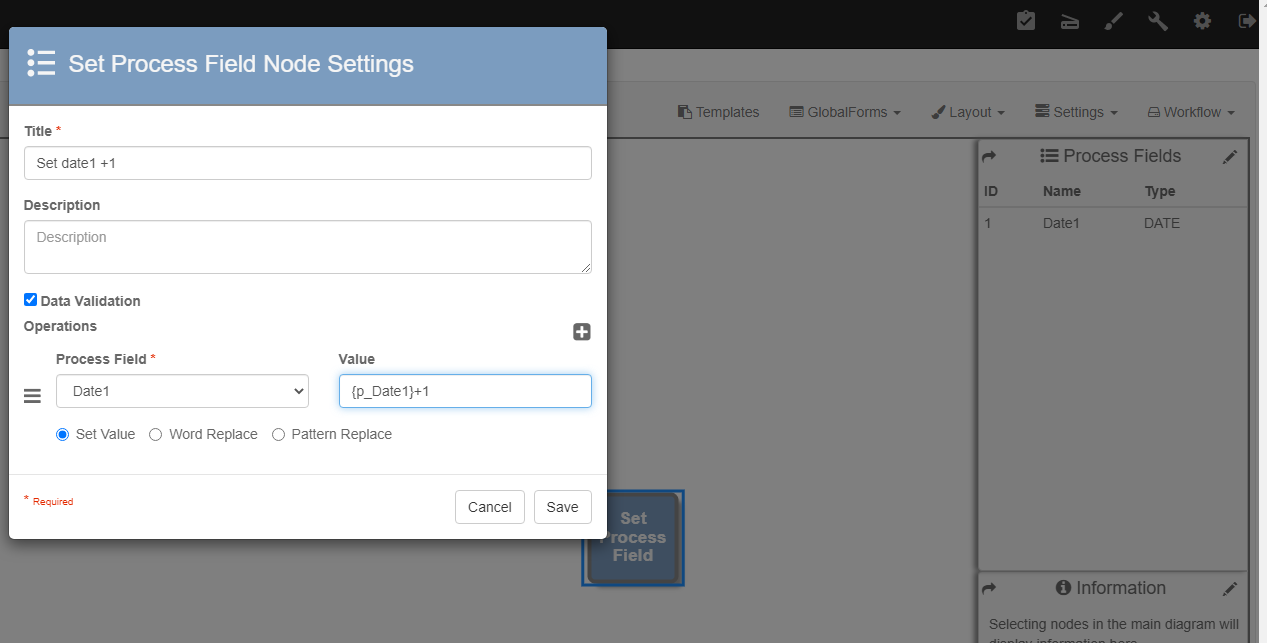...
In GlobalCapture Convey PLUS, you can extract the confidence of a given Field that has passed through the Classify Node or has been modified by a user. This will return a numeric value between 0 and 100; a higher value meaning that the capture engine is more confident in the value currently held in the Process Field.
Multi-Value Field Notation
...
Like normal Process Fields, the MVFieldName notation supports confidence extraction.
TableField Notation
You can use S9 Notation with your Table Fields to access row and column data during your Workflows. The example shows how to access a specific value from within a Table Field. (Replace TFName with the name of your Table Field.) Note that there are two indexes used as coordinates of this data. The first index is the Field ID of the Process Field within that Table Field. This points to the column from which are you are planning on extracting data. The second is the index of the array holding the data. In this example, the Process Field with Field ID 5 and 0 to extract data in the first row of the Table Field.
...
You can use {TODAY}+1 or {TODAY}-1 if you would like conditionally check a date field. This might be useful if you have a workflow that needs to sort old documents such as {TODAY}-30.
On a set process field node you can perform date math such as {p_Date1}+1 . In this example I'm using a date type field and adding 1 day to it. The name of my field is Date1. This allows you to add a later date to an incoming document.