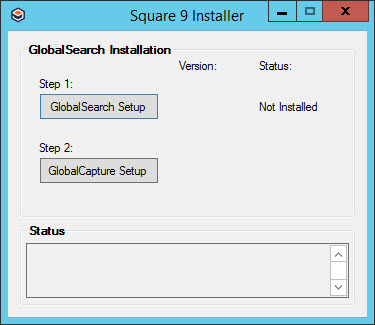...
Once the link is sent, it is valid for 14 days. Download the self-extracting installation media to a folder of your choice. The license file (ssfeatures.lic) and serial number should also be included in the email.
Prior to upgrading or installing GlobalSearch, the logged-in account that will perform the installation must have the correct permissions, including permissions to create databases within SQL Server.
...
Use the Square 9 Installer to install first GlobalSearch and then GlobalCapture. After these upgrades, install any GlobalSearch clients and GlobalCapture Engines. Note that the process requires one or more system reboots to complete.
Navigate to the installation media and right-click on
Square9.Installer.exe. Select Run as Administrator.Info title Note Note: Do not run the installation as the SSAdministrator user if you have created the user before the installation.
- In the Square 9 Installer, click GlobalSearch Setup to begin the Installation Wizard for the GlobalSearch server installation.
- At the install prompt, click Yes.
...