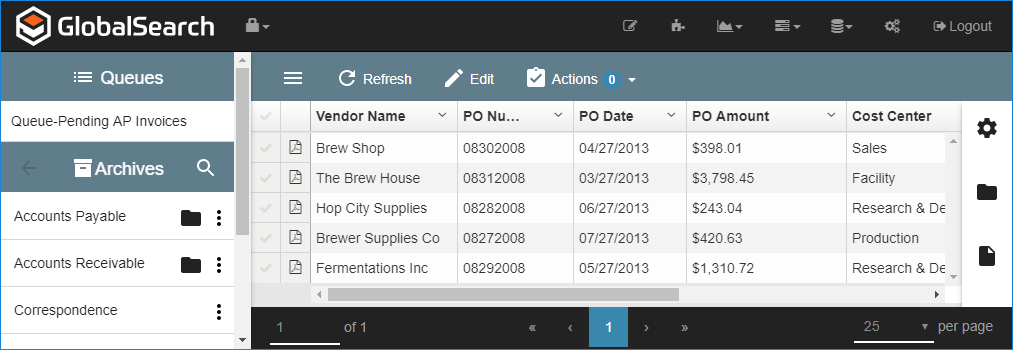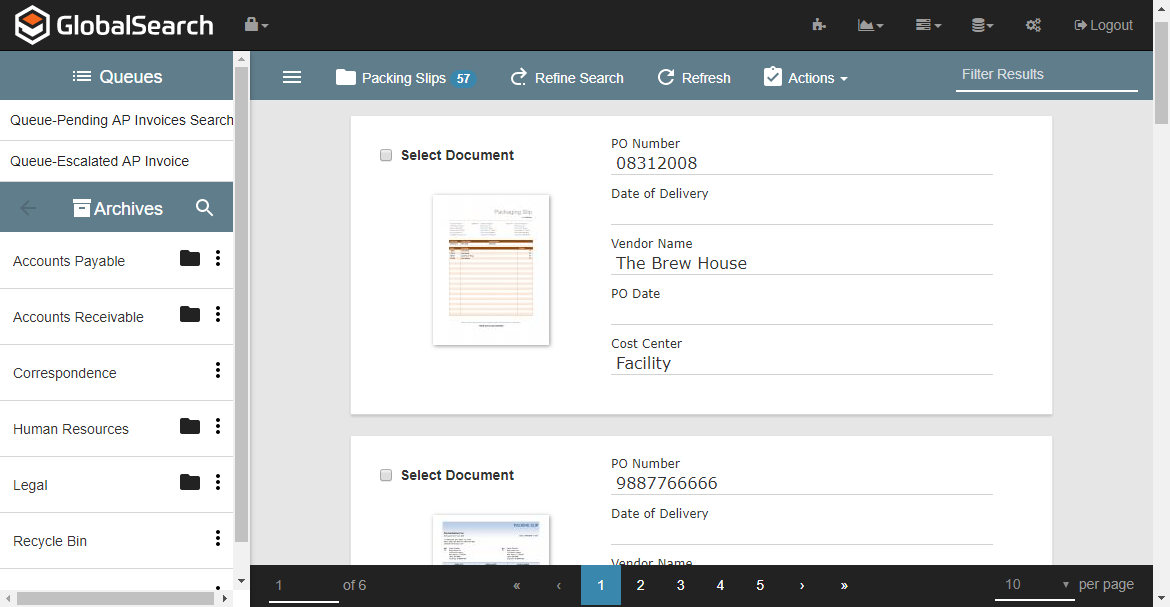...
The most common Search which a user runs for an Archive can be designated as the Default Search and can be set to run automatically when the Archive is selected. The fastest access to all documents in an Archive would be to configure the Browse Search as the user’s Default Search (creating the equivalent of opening a file folder in Windows).
You must select an Archive when creating a Search and by default the Search will include that Archive. However, you can create a Multi-Archive Search that assigns the Search to look in any other Archive in the database as well.
If you create Sub-archives for an Archive, those child Archives will inherit any Searches which exist for the parent at the time of their creation. Any additional Searches created for the parent Archive after the Sub-archive was created will not be inherited, although Searches can be individually assigned to Sub-archives, including the ones which are assigned to parent Archives. it is a good idea to first plan your Archives, Sub-archives, and Searches for a database and then create them.
| Tip | ||
|---|---|---|
| ||
While GlobalSearch Searches are highly customizable, Searches share some primary elements:
|
...