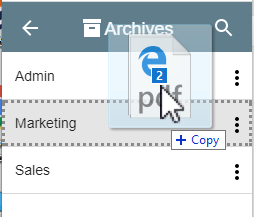...
To drag documents into GlobalSearch, in the Archives Pane, ensure the target Archive is in view. (It does not need to be selected.)
In Windows Explorer®, or from your desktop, select your files.
Drag the files to the target Archive. When it is highlighted, drop the files into the Archive.
In the Index Documents at Import window that appears, enter indexing data for the selected file, or for the first of multiple selected files.
Tip title Indexing Multiple Files If you drop files into the same Archive without switching Archives between imports, indexing data will be retained between operations.
The save options will be different depending on whether you have selected one file or multiple files:
- With a single file, choose Cancel or Save.
- With multiple files, choose Save and View Next to save and move to the next file, or choose Save (All) to save all documents. If you choose Save (All), all of the documents will be imported with the same indexing data. Cancelling on a multiple document drop operation cancels all subsequent file indexing. Any files that had been previously saved will remain indexed.
- With a single file, choose Cancel or Save.
As you are indexing, click Hide Document if you wish to close the Document View Area. Note that only documents of the type that the Viewer can display will appear. If you are importing documents that are not (such as audio or video files), Hide Document will be selected by default.
...