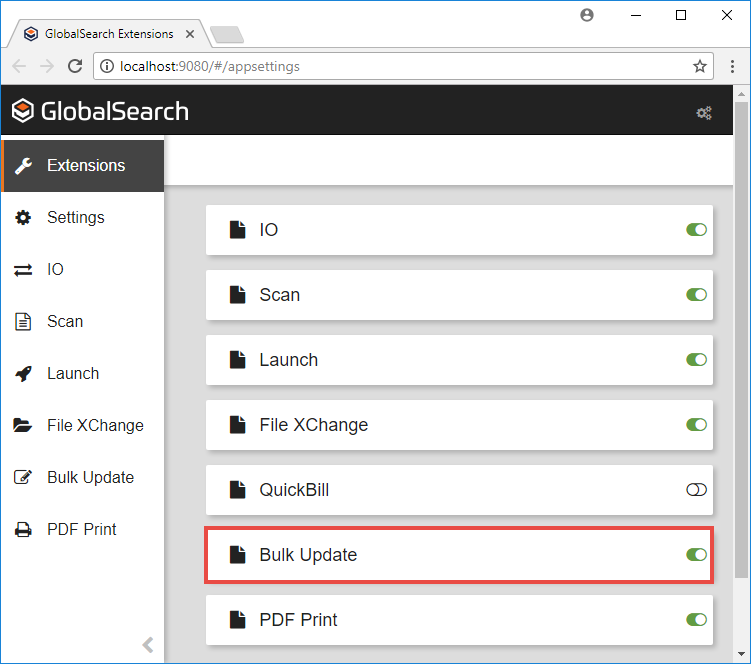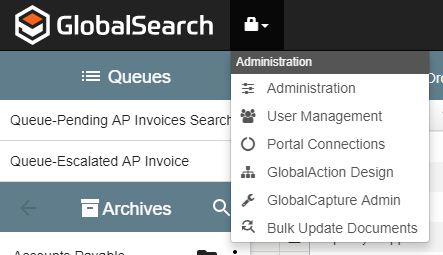The Bulk Update extension is used for overwriting data common to multiple documents at the same time. It is a tremendous time-save when you need to replace data for a large number of documents in multiple Archives, but it can permanently change Index Field values and there is no Undo. it is only available to administrators and it must be used very thoughtfully. Before running Bulk Update Documents, it is strongly recommended that you first back up your database.
Install and Configure Bulk Update Extension
- Click the Bulk Update toggle switch to enable or disable this feature. There are no configuration settings in the Extensions Manager.
When Bulk Update is enabled, the Bulk Update Documents option will appear in the GlobalSearch Administration menu. - To uninstall, click the Install toggle switch again.